Dynamic Radar Cruise Control System -- Road Test |
- HINT:
- The dynamic radar cruise control system has 2 cruise control modes: the constant speed control mode and vehicle-to-vehicle distance control mode.
- The vehicle-to-vehicle distance control mode is always selected when starting up the dynamic radar cruise control system.
- Operation of the constant speed control mode is the same as the cruise control system.
| INSPECT SET SWITCH |
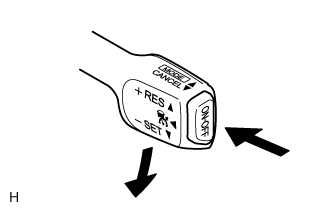 |
Turn the cruise control main switch on.
Drive at the desired speed (50 km/h [30 mph] or higher).
Push the cruise control main switch to -SET (COAST/SET).
Check that the vehicle cruises at the desired speed.
| INSPECT "+" SWITCH |
 |
Turn the cruise control main switch on.
Drive at the desired speed (50 km/h [30 mph] or higher).
Push the cruise control main switch to -SET (COAST/SET).
Check that vehicle speed increases while the cruise control main switch is pushed to +RES (ACCELERATION/RESUME), and that the vehicle cruises at the set speed when released.
Vehicle-to-vehicle distance control mode:
Momentarily push the cruise control main switch to +RES (ACCELERATION/RESUME), and then immediately release it. Check that the driving and the stored vehicle speed increase by 5 km/h or 5 mph (Tap-up function).- HINT:
- Pushing the cruise control main switch to +RES while following a vehicle in front with the vehicle-to-vehicle distance control mode on does not increase the actual vehicle speed, but changes only the stored vehicle speed.
Constant speed control mode:
Momentarily push the control main switch to +RES (ACCELERATION/RESUME), and then immediately release it. Check that the vehicle speed increases by approximately 1.6 km/h (1.0 mph) (Tap-up function).
| INSPECT "-" SWITCH |
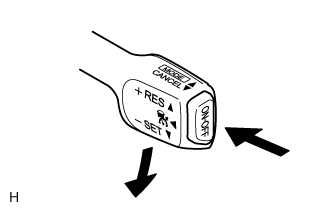 |
Turn the cruise control main switch on.
Drive at the desired speed (50 km/h [30 mph] or higher).
Push the cruise control main switch to -SET (COAST/SET).
Check that vehicle speed decreases while the cruise control main switch is pushed to -SET (COAST/SET), and the vehicle cruises at the set speed when released.
Vehicle-to-vehicle distance control mode:
Momentarily push the cruise control main switch to -SET (COAST/SET), and then immediately release it. Check that the driving and the stored vehicle speed decrease by 5 km/h or 5 mph (Tap-down function).Constant speed control mode:
Momentarily push the cruise control main switch to -SET (COAST/SET), and then immediately release it. Check that the vehicle speed decreases by approximately 1.6 km/h (1.0 mph) (Tap-down function).Check that the set speed is displayed on the multi-information display in the combination meter assembly and that the "SET" indicator light illuminates.
| INSPECT CANCEL SWITCH |
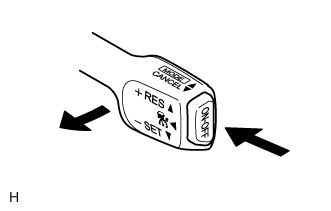 |
Turn the cruise control main switch on.
Drive at the desired speed (50 km/h [30 mph] or higher).
Push the cruise control main switch to -SET (COAST/SET).
When performing one of the following, check that the cruise control system is canceled.
- Depressing the brake pedal.
- Moving the shift lever from D to N.
- With the shift lever in S, selecting the S1, S2 or S3 range.
- Turning the cruise control main switch off (the stored vehicle speed in the ECM is not maintained).
- Pulling the cruise control main switch to CANCEL.
- Driving the vehicle while the VSC system is operating.
- Depressing the brake pedal.
| INSPECT RES (RESUME) SWITCH |
 |
Turn the cruise control main switch on.
Drive at the desired speed (50 km/h [30 mph] or higher).
Push the cruise control main switch to -SET (COAST/SET).
Cancel the cruise control system by performing any of the operations below.
- Depressing the brake pedal.
- Moving the shift lever from D to N.
- With the shift lever in S, selecting the S1, S2 or S3 range.
- Pulling the cruise control switch to CANCEL.
- Driving the vehicle while the VSC system is operating.
- Depressing the brake pedal.
After the cruise control main switch is pushed to +RES (ACCELERATION/RESUME) at a driving speed of more than 40 km/h (25 mph), check that the vehicle restores the speed before the cancellation and the cruise control "SET" indicator light illuminates.