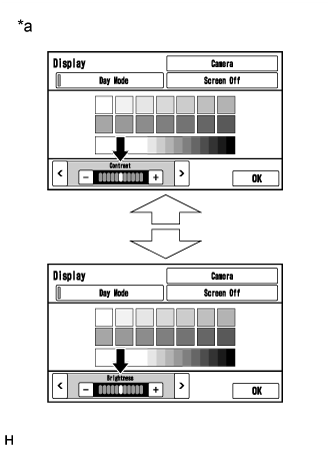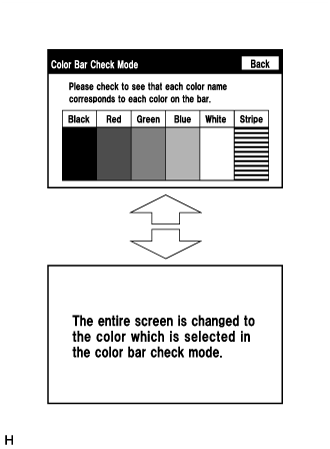Audio And Visual System (W/ Navigation System) Screen Flicker Or Color Distortion
INSPECTION PROCEDURE
CHECK DISPLAY SETTING
CHECK COLOR BAR (OPERATION CHECK)
AUDIO AND VISUAL SYSTEM (w/ Navigation System) - Screen Flicker or Color Distortion |
INSPECTION PROCEDURE
Display the "Display (General)" screen.
Reset display settings (contrast, brightness) and check that the screen appears normal.
- OK:
- The display returns to normal.
Text in Illustration*a
| Example
|
| 2.CHECK COLOR BAR (OPERATION CHECK) |
Enter the "Color Bar Check Mode" screen. Refer to Check Color Bar in Operation Check (Click here).
Check that the color bars match the displayed names.
- OK:
- Color bars match the displayed names.
| | REPLACE MULTI-MEDIA MODULE RECEIVER ASSEMBLY (Click here) |
|
|
| OK |
|
|
|
| PROCEED TO NEXT SUSPECTED AREA SHOWN IN PROBLEM SYMPTOMS TABLE (Click here) |
|