AudioVisualTelematics. Yaris. Ncp93, 131
Audio Video. Yaris. Ncp93, 131
Pillar Speaker (For Hatchback) -- Removal |
- HINT:
- Use the same procedure for both the RH and LH sides.
- The procedure described below is for the RH side.
| 1. REMOVE FRONT PILLAR GARNISH (w/ Curtain Shield Airbag) |
Disengage the front pillar garnish clip and the clip.
Text in Illustration *1 Front Pillar Garnish Clip - HINT:
- The front pillar garnish clip should remain between the front pillar garnish and the pillar.
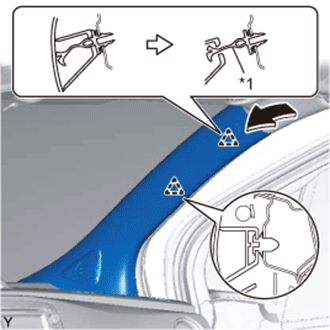 |
Using needle nose pliers, turn the front pillar garnish clip 90° and disengage it from the front pillar garnish.
Text in Illustration *1 Protective Tape - NOTICE:
- As a pillar garnish clip is reusable, do not remove it from the pillar as long as it is not damaged.
- Replace the front pillar garnish clips with new ones if they are removed from the vehicle.
- HINT:
- Tape the needle-nosed pliers tip before use.
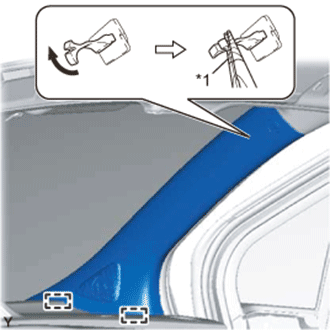 |
Disengage the 2 guides and remove the front pillar garnish.
for 6 speakers:
Disconnect the connector.
Protect the curtain shield airbag assembly.
Text in Illustration *1 Adhesive Tape *2 Protective Cover *3 Curtain Shield Airbag Assembly Cover the airbag with a cloth or piece of nylon and secure the ends of the cover with tape as shown in the illustration.
- NOTICE:
- Cover the curtain shield airbag with a protective cover as soon as the front pillar garnish is removed.
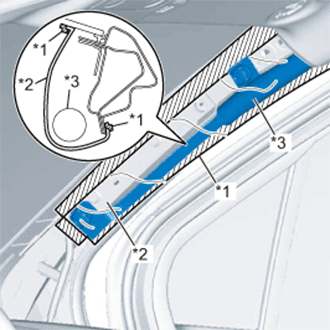 |
| 2. REMOVE FRONT PILLAR GARNISH (w/o Curtain Shield Airbag) |
Disengage the 2 clips and the 2 guides and remove the front pillar garnish.
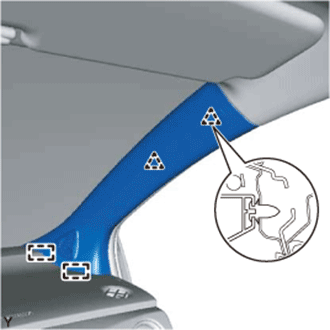 |
for 6 speakers:
Disconnect the connector.
| 3. REMOVE FRONT NO. 2 SPEAKER ASSEMBLY |
Disengage the 3 claws and remove the speaker.
 |