Seat Position Sensor (For Sedan) -- Installation |
- CAUTION:
- Some of these service operations affect the SRS airbag system. Read the precautionary notices concerning the SRS airbag system before servicing.
- NOTICE:
- Always use "Torx" socket wrench E10 when removing the front seat.
| 1. INSTALL SEAT POSITION AIRBAG SENSOR |
Check that the ignition switch is turned to OFF.
Check that the battery negative (-) terminal is disconnected.
- CAUTION:
- After removing the terminal, wait for at least 90 seconds before starting the operation.
Using an 1 mm (0.039 in.) feeler gauge, install the seat position airbag sensor.
- NOTICE:
- If the seat position airbag sensor has been dropped, or there are any cracks, dents or other defects in the case, bracket or connector, replace the seat position airbag sensor with a new one.
- When installing the seat position airbag sensor, make sure that the SRS wiring does not interfere with other parts and is not pinched between other parts.
- HINT:
- Maintain a clearance between the seat position airbag sensor and the seat rail within 0.6 mm (0.023 in.) to 2 mm (0.079 in.).
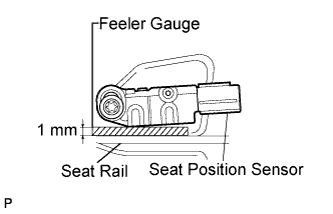 |
Using "Torx" socket wrench, tighten the torx screw to install the seat position airbag sensor.
- Torque:
- 8.0 N*m{82 kgf*cm, 71 in.*lbf}
Make sure that a clearance between the seat position airbag sensor and the seat rail is within 0.6 mm (0.023 in.) to 2 mm (0.079 in.).
Connect the connector to the seat position airbag sensor.
Check that there is no looseness in the installation parts of the seat position airbag sensor.
| 2. INSTALL SEAT SLIDE POSITION SENSOR PROTECTOR |
Engage the pin and install a new seat position sensor protector.
- NOTICE:
- Do not damage portion A, shown in the illustration, when installing the seat position sensor protector.
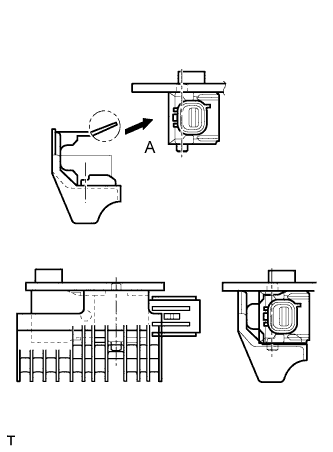 |
| 3. INSTALL FRONT SEAT ASSEMBLY LH |
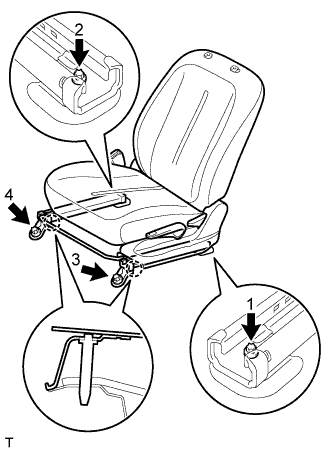 |
- NOTICE:
- Follow the procedure described below in order to prevent the seat tracks from locking separately.
Insert the 2 locating pins through the 2 body holes, place the front seat in the most forward position, and then make sure that the inner and outer seat tracks are locked securely.
Using "TORX" socket wrench E10, tighten bolt 1 and then bolt 2 on the rear side.
- Torque:
- 37 N*m{375 kgf*cm, 27 ft.*lbf}
Move the front seat to the most rearward position, and then make sure that the inner and outer seat tracks are locked securely.
Using "TORX" socket wrench E10, tighten bolt 3 and then bolt 4 on the front side.
- Torque:
- 37 N*m{375 kgf*cm, 27 ft.*lbf}
- HINT:
- If the inner and outer seat tracks do not lock simultaneously, loosen the bolts and adjust the seat tracks.
w/ Front passenger airbag:
Connect the airbag connector.
Connect the buckle switch connector.
Install the clamp.
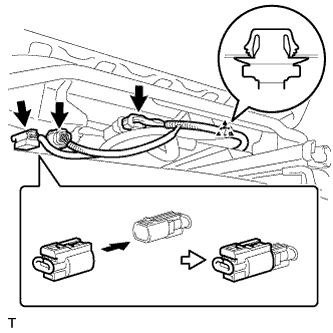 |
w/o Front passenger airbag:
Connect the buckle switch connector.
 |
| 4. INSTALL FRONT SEAT HEADREST ASSEMBLY |
Push in the lock button of the front seat headrest support and install the front seat headrest.
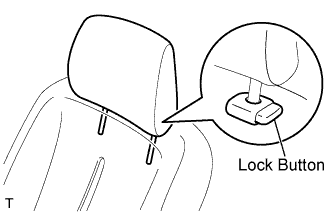 |
| 5. CONNECT CABLE TO NEGATIVE BATTERY TERMINAL |
- Torque:
- 5.4 N*m{54 kgf*cm, 48 in.*lbf}
| 6. INSPECT SRS WARNING LIGHT |