Navigation Receiver (For Dvd) -- Removal |
| 1. DISCONNECT CABLE FROM NEGATIVE BATTERY TERMINAL |
| 2. REMOVE NO. 2 INSTRUMENT CLUSTER FINISH PANEL CENTER |
Using a moulding remover, detach the 3 clips and 2 claws, and then remove the cluster finish panel.
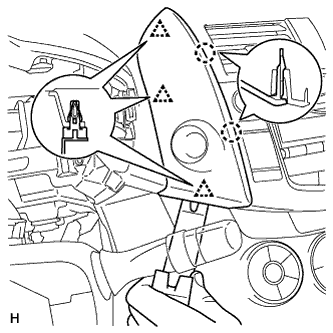 |
Disconnect the connector.
| 3. REMOVE NO. 1 INSTRUMENT CLUSTER FINISH PANEL CENTER |
Using a moulding remover, detach the 3 clips and 2 claws, and then remove the cluster finish panel.
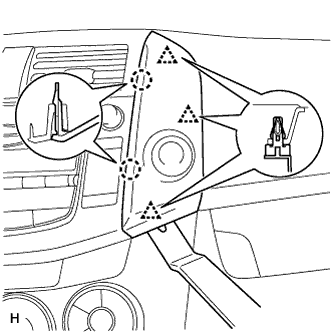 |
Disconnect the connector.
| 4. REMOVE NAVIGATION RECEIVER ASSEMBLY WITH BRACKET |
for 3ZR-FAE:
Remove the 4 bolts.
Pull the navigation receiver to detach the 2 claws and 4 clips on the backside of the navigation receiver.
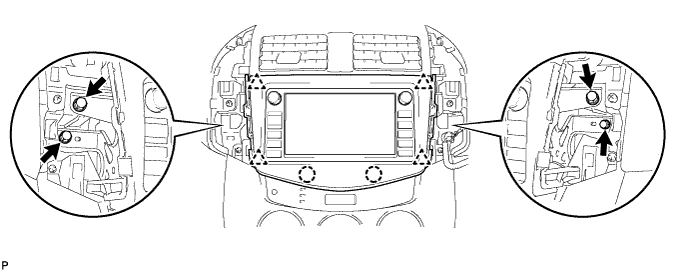
Disconnect all the connectors and remove the navigation receiver.
except 3ZR-FAE:
Remove the 4 bolts.
Pull the navigation receiver to detach 2 claws and 4 clips on the backside of the navigation receiver.
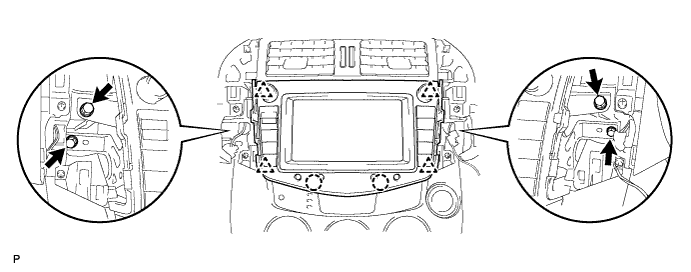
Disconnect all the connectors and remove the navigation receiver.
| 5. REMOVE INSTRUMENT CLUSTER FINISH PANEL ASSEMBLY (for 3ZR-FAE) |
Detach the 4 claws and remove the instrument cluster finish panel.
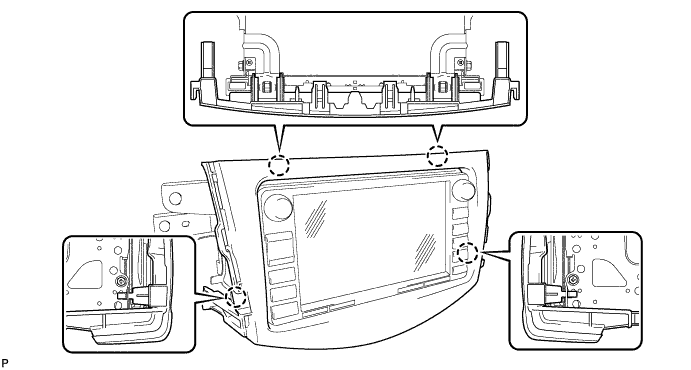
| 6. REMOVE NO. 1 RADIO BRACKET |
for 3ZR-FAE:
Remove the 4 screws and No. 1 radio bracket.
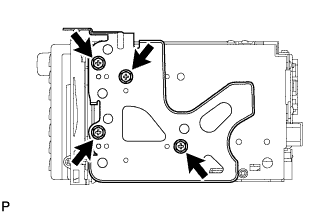 |
except 3ZR-FAE:
Remove the 4 screws and No. 1 radio bracket.
 |
| 7. REMOVE NO. 2 RADIO BRACKET |
for 3ZR-FAE:
Remove the 4 screws and No. 2 radio bracket.
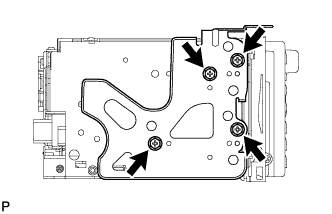 |
except 3ZR-FAE:
Remove the 4 screws and No. 2 radio bracket.
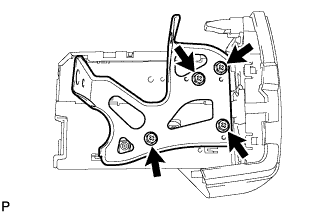 |