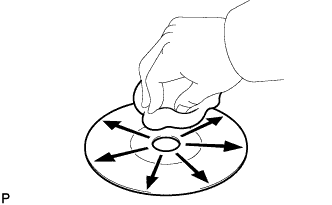Audio And Visual System Cd Sound Skips
INSPECTION PROCEDURE
CLEAN CD
REPLACE CD WITH ANOTHER AND RECHECK
CHECK WHEN PROBLEM OCCURS
CHECK RADIO RECEIVER ASSEMBLY INSTALLATION
INSTALL RADIO RECEIVER IN ANOTHER VEHICLE OF SAME MODEL AND COMPARE
DID TEMPERATURE IN CABIN CHANGE RAPIDLY?
AUDIO AND VISUAL SYSTEM - CD Sound Skips |
INSPECTION PROCEDURE
If the disc is dirty, clean the disc by wiping the CD's underside radially with a soft cloth.
- OK:
- Malfunction disappears.
- NOTICE:
- Do not use a conventional record cleaner or anti-static preservative.
| 2.REPLACE CD WITH ANOTHER AND RECHECK |
Replace the CD with a normal one and check if the same problem occurs again.
- OK:
- Malfunction disappears.
| 3.CHECK WHEN PROBLEM OCCURS |
Check the location in which CD skipping occurs.
ResultResult
| Proceed to
|
Driving surface is bumpy or rough
| A
|
Driving surface is normal
| B
|
| 4.CHECK RADIO RECEIVER ASSEMBLY INSTALLATION |
Check the installation condition of the radio receiver.
- OK:
- Installed properly.
| | INSTALL RADIO RECEIVER ASSEMBLY PROPERLY |
|
|
| 5.INSTALL RADIO RECEIVER IN ANOTHER VEHICLE OF SAME MODEL AND COMPARE |
Remove the radio receiver and install it in another vehicle of the same model. Check if the CD sound skips.
- OK:
- CD sound does not skip.
| | MALFUNCTIONS MAY NOT BE PRESENT |
|
|
| 6.DID TEMPERATURE IN CABIN CHANGE RAPIDLY? |
Check whether or not a rapid temperature change occurred in the cabin.
- OK:
- Rapid temperature change occurred.
- HINT:
- A rapid temperature change creates condensation inside the CD player, which may disable CD playback.
| | REPLACE RADIO RECEIVER ASSEMBLY |
|
|
| OK |
|
|
|
| CONDENSATION DUE TO TEMPERATURE CHANGE (LEAVE AS IS FOR A WHILE BEFORE USING) |
|