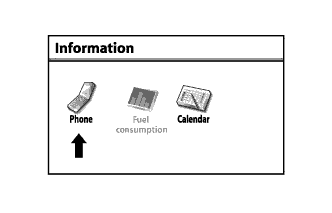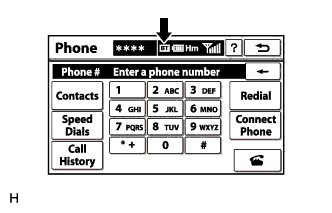Navigation System (For Hdd) Cannot Call In A Certain Place
Navigation. Toyota Rav4. Aca30, 33, 38 Gsa33 Zsa30, 35
INSPECTION PROCEDURE
CHECK SURROUNDING CONDITIONS
CHECK RECEPTION
NAVIGATION SYSTEM (for HDD) - Cannot Call in a Certain Place |
INSPECTION PROCEDURE
| 1.CHECK SURROUNDING CONDITIONS |
Check if the cellular phone can make calls in the place where the problem occurred.
- OK:
- The cellular phone can make calls.
| | END (CELLULAR PHONES CAN ONLY FUNCTION IN CELLULAR SERVICE AREAS) |
|
|
Enter the "Information" screen by pressing the "INFO" switch.
Select "Phone".
Check the "Bluetooth" connection indicator ("BT" indicator).
ResultResult
| Proceed to
|
"BT" indicator color is yellow
| A
|
"BT" indicator color is blue
| B
|
No connection indicator is displayed
| C
|
| |
|
| | SELECT A REGISTERED CELLULAR PHONE OR REGISTER A "BLUETOOTH" COMPATIBLE PHONE |
|
|
| A |
|
|
|
| MOVE THE CELLULAR PHONE TO A LOCATION WHERE THE "BT" MARK TURNS BLUE |
|