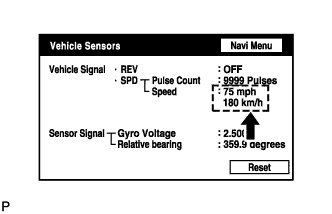Navigation System (For Dvd) Vehicle Position Mark Is Not Updated
Navigation. Toyota Rav4. Aca30, 33, 38 Gsa33 Zsa30, 35
INSPECTION PROCEDURE
CHECK MAP DISC
CHECK NAVIGATION DISPLAY
CHECK VEHICLE SENSOR (NAVIGATION CHECK MODE)
NAVIGATION SYSTEM (for DVD) - Vehicle Position Mark is not Updated |
INSPECTION PROCEDURE
Check that the map disc is not deformed or cracked.
- OK:
- No deformations or cracks in the map disc.
| 2.CHECK NAVIGATION DISPLAY |
Check if touch scroll can be performed on the map display.
- OK:
- Touch scroll can be performed.
| 3.CHECK VEHICLE SENSOR (NAVIGATION CHECK MODE) |
Enter the "Navigation Check" mode and select "Vehicle Sensors" (RAV4_ACA30 RM000003A3N00LX.html).
While driving the vehicle, compare the "Speed" indicator to the reading on the speedometer. Check if these readings are equal or almost equal.
- OK:
- The readings are equal or almost equal.