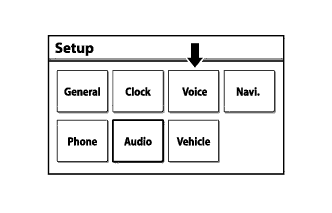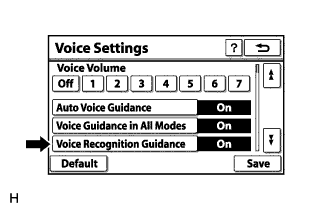Navigation System (For Hdd) Voice Is Not Recognized
Navigation. Toyota Rav4. Aca30, 33, 38 Gsa33 Zsa30, 35
INSPECTION PROCEDURE
CHECK NAVIGATION SETTING
CHECK MICROPHONE
NAVIGATION SYSTEM (for HDD) - Voice is not Recognized |
INSPECTION PROCEDURE
| 1.CHECK NAVIGATION SETTING |
Enter the "Setup" screen by pressing the "SETUP" switch.
Select "Voice".
Check that "Voice Recognition Guidance" is not off.
- OK:
- Voice Recognition Guidance is not off.
| | TURN "Voice Recognition Guidance" ON |
|
|
Enter the "Microphone&Voice Recognition Check" mode (RAV4_ACA30 RM000003A3N00MX.html).
When voice is input into the microphone, check that the microphone input level meter changes according to the input voice.
Push the recording switch and perform voice recording.
- HINT:
- Voice can be recorded for up to 5 seconds.
Check that the recording indicator remains on while recording and that the recorded voice is played normally without noise or distortion.
- OK:
- All check results are normal.