Body Electrical. Lexus Is250, Is220D. Gse20 Ale20
Lighting. Lexus Is250, Is220D. Gse20 Ale20
Glove Box Light -- Installation |
| 1. INSTALL GLOVE BOX LIGHT ASSEMBLY |
Install the glove box light assembly.
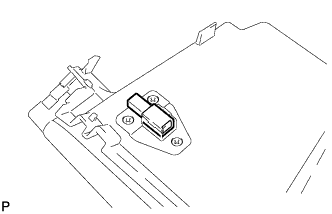 |
| 2. INSTALL GLOVE COMPARTMENT DOOR ASSEMBLY |
Connect the connectors.
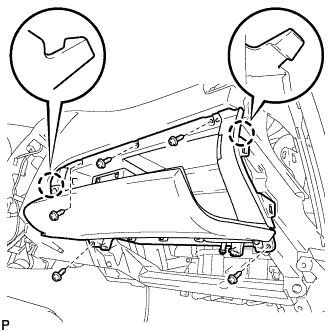 |
Engage the 2 claws.
Install the glove compartment door assembly with the 5 screws.
| 3. INSTALL PASSENGER SIDE KNEE AIRBAG ASSEMBLY |
Connect the connector.
- NOTICE:
- When handling the airbag connector, take care not to damage the airbag wire harness.
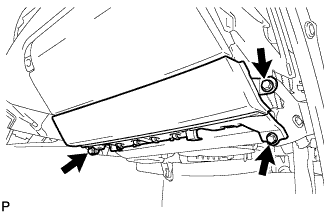 |
Install the front passenger side knee airbag assembly with the 3 bolts.
- Torque:
- 10 N*m{102 kgf*cm, 7 ft.*lbf}
| 4. INSTALL NO. 2 INSTRUMENT PANEL UNDER COVER SUB-ASSEMBLY |
Engage the 4 clips and install the No. 2 instrument panel under cover sub-assembly.
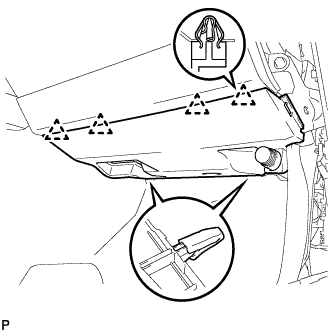 |
| 5. INSTALL SIDE INSTRUMENT PANEL RH |
Engage the 5 claws and 3 clips, and then install the side instrument panel RH.
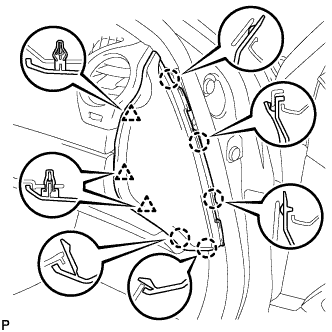 |
| 6. INSTALL FRONT DOOR OPENING TRIM COVER RH |
Engage the 6 claws and install the front door opening trim cover RH.
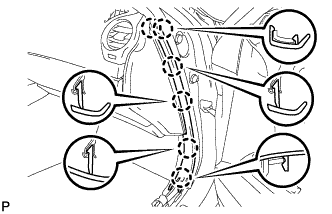 |
| 7. INSTALL FRONT DOOR SCUFF PLATE RH (w/o Illumination) |
| 8. INSTALL FRONT DOOR SCUFF PLATE RH (w/ Illumination) |
| 9. CONNECT CABLE TO NEGATIVE BATTERY TERMINAL |
| 10. PERFORM INITIALIZATION |
| 11. INSPECT SRS WARNING LIGHT |