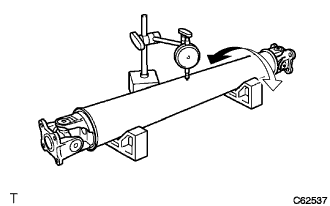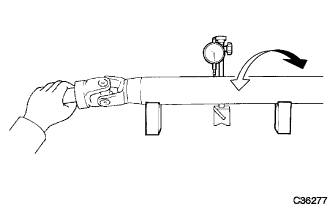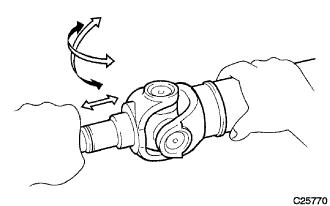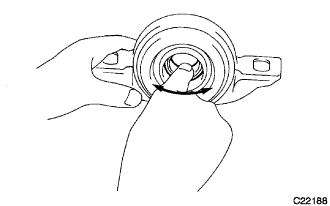Rear Propeller Shaft Assembly Inspection
INSPECT PROPELLER SHAFT ASSEMBLY
INSPECT INTERMEDIATE SHAFT
INSPECT SPIDER BEARING
INSPECT NO. 1 CENTER SUPPORT BEARING ASSEMBLY
Rear Propeller Shaft Assembly -- Inspection |
| 1. INSPECT PROPELLER SHAFT ASSEMBLY |
Using a dial indicator, inspect the runout of the propeller shaft.
- Maximum runout:
- 0.8 mm (0.031 in.)
- NOTICE:
- The dial indicator must be set at a right angle to the center of the propeller shaft.
- HINT:
- If the shaft runout exceeds the maximum, replace the propeller shaft.
| 2. INSPECT INTERMEDIATE SHAFT |
Using a dial indicator, inspect the runout of the intermediate shaft.
- Maximum runout:
- 0.8 mm (0.031 in.)
- NOTICE:
- The dial indicator must be set perpendicular to the center of the propeller shaft.
- HINT:
- If the shaft runout exceeds the maximum, replace the intermediate shaft.
| 3. INSPECT SPIDER BEARING |
Check that the spider bearing rotates smoothly.
Check that there is no play in the spider bearing.
- HINT:
- If necessary, replace the intermediate shaft.
| 4. INSPECT NO. 1 CENTER SUPPORT BEARING ASSEMBLY |
Turn the center support bearing by hand in the rotating direction. Check that the center support bearing turns smoothly.
Check that the seals are not cracked or damaged.
- HINT:
- If the center support bearing is damaged, worn, or does not turn smoothly, replace it.