INSTALL INTEGRATION CONTROL PANEL WITH RADIO RECEIVER ASSEMBLY (w/o Navigation System)
INSTALL MULTI-DISPLAY WITH RADIO RECEIVER ASSEMBLY (w/ Navigation System)
Engine Switch -- Installation |
| 1. INSTALL ENGINE SWITCH |
Attach the 2 claws to install the switch.
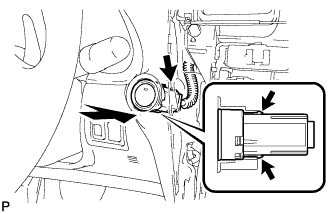 |
Connect the switch connector.
| 2. INSTALL INTEGRATION CONTROL PANEL WITH RADIO RECEIVER ASSEMBLY (w/o Navigation System) |
Connect each connector.
Install the integration control panel w/ radio receiver assembly with the 4 bolts.
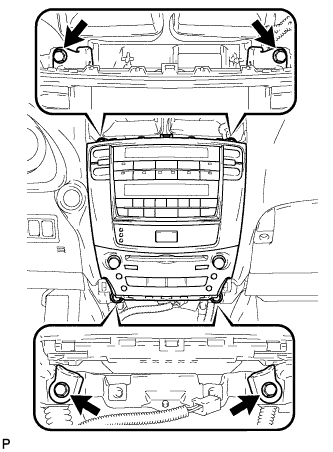 |
| 3. INSTALL MULTI-DISPLAY WITH RADIO RECEIVER ASSEMBLY (w/ Navigation System) |
Connect each connector.
Install the the multi-display w/ radio receiver assembly with the 4 bolts.
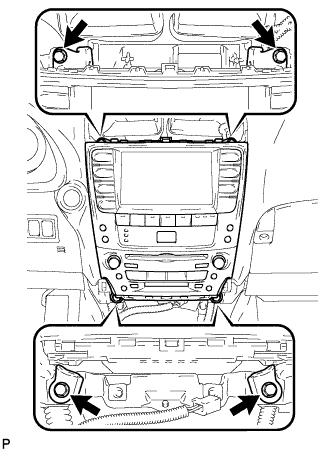 |
| 4. INSTALL CENTER LOWER INSTRUMENT CLUSTER FINISH PANEL |
Engage the 4 claws and install the center lower instrument cluster finish panel.
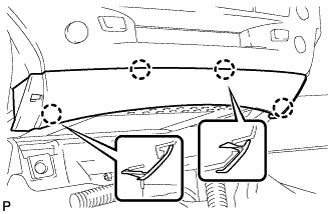 |
| 5. INSTALL NO. 3 INSTRUMENT PANEL REGISTER ASSEMBLY |
Connect the connectors.
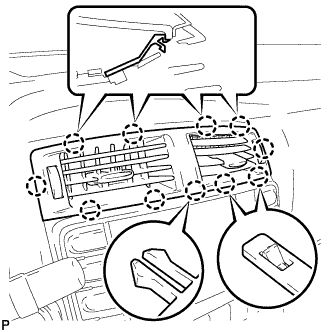 |
Engage the 11 claws and install the No. 3 instrument panel register assembly.
| 6. INSTALL CONSOLE BOX |
Engage the 2 claws and 2 clips.
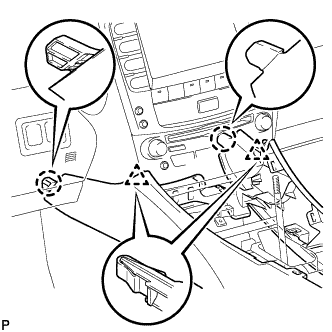 |
Install the 2 bolts <C>.
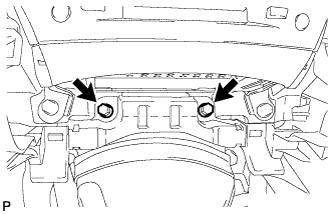 |
Install the 2 bolts <C>.
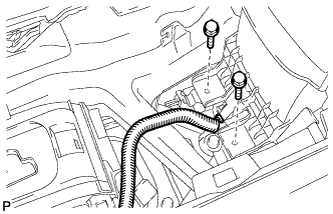 |
Connect the connector.
Connect the connectors.
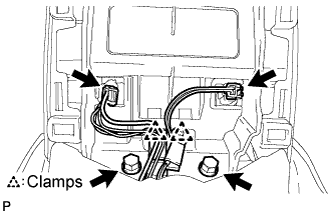 |
Engage the 2 clamps.
Install the 2 bolts <C>.
| 7. INSTALL CONSOLE BOX REGISTER ASSEMBLY |
Engage the 2 claws and 4 clips, and then install the console box register assembly.
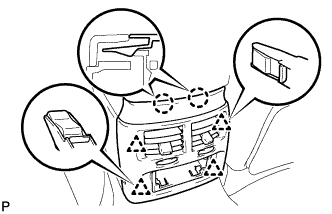 |
Install the rear ash receptacle assembly.
| 8. INSTALL FRONT ASH RECEPTACLE SUB-ASSEMBLY |
Connect the connectors.
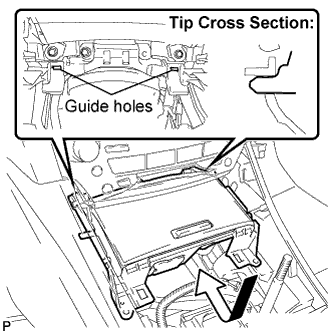 |
Insert the protruding parts of the front ash receptacle sub-assembly into the 2 guide holes as shown in the illustration.
Install the front ash receptacle sub-assembly with the 2 screws <F>.
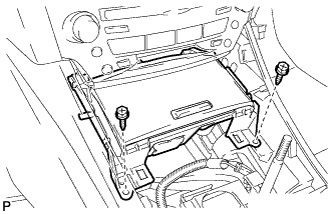 |
| 9. INSTALL FRONT CONSOLE PANEL SUB-ASSEMBLY |
Engage the 6 clips.
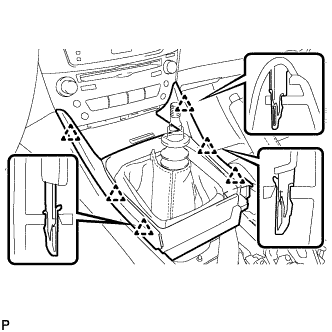 |
Close the snap.
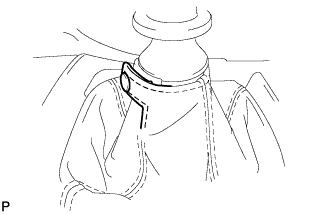 |
| 10. INSTALL REAR CONSOLE PANEL SUB-ASSEMBLY |
Engage the 7 claws and 2 clips.
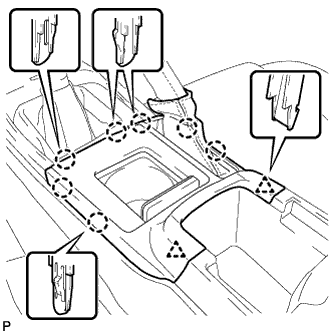 |
Close the snap.
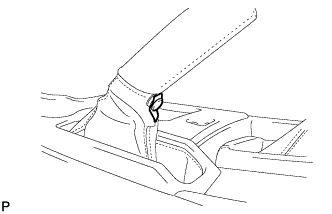 |
| 11. INSTALL SHIFT LEVER KNOB SUB-ASSEMBLY |