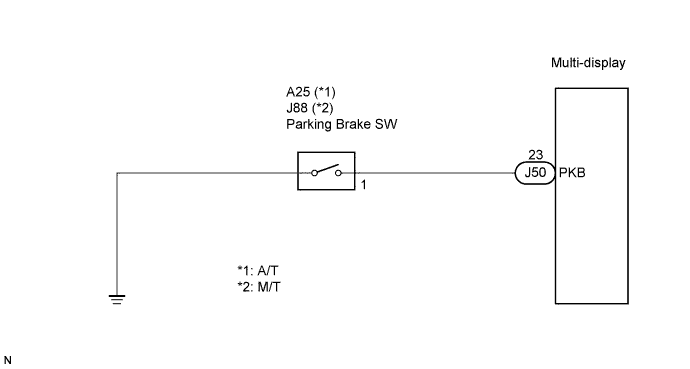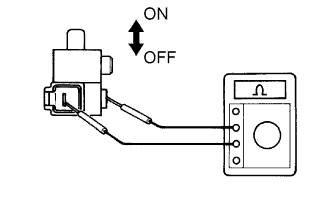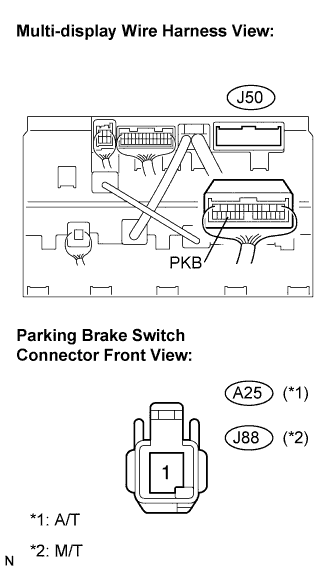Navigation System Parking Brake Switch Circuit
DESCRIPTION
WIRING DIAGRAM
INSPECTION PROCEDURE
CHECK BRAKE WARNING LIGHT
INSPECT PARKING BRAKE SWITCH
CHECK HARNESS AND CONNECTOR (MULTI-DISPLAY - PARKING BRAKE SWITCH)
NAVIGATION SYSTEM - Parking Brake Switch Circuit |
DESCRIPTION
This circuit is from the parking brake switch to the multi-display.
WIRING DIAGRAM
INSPECTION PROCEDURE
| 1.CHECK BRAKE WARNING LIGHT |
Check that the brake warning light comes on when the parking brake is applied and goes off when it is released.
- OK:
- The brake warning light operates as specified above.
| 2.INSPECT PARKING BRAKE SWITCH |
Remove the parking brake switch.
Measure the resistance according to the value(s) in the table below.
- Standard resistance:
Tester connection
| Condition
| Specified condition
|
Switch connector - Switch body
| ON (When shaft is not pressed)
| Below 1 Ω
|
Switch connector - Switch body
| OFF (When shaft is pressed)
| 10 kΩ or higher
|
| | REPLACE PARKING BRAKE SWITCH |
|
|
| 3.CHECK HARNESS AND CONNECTOR (MULTI-DISPLAY - PARKING BRAKE SWITCH) |
Disconnect the multi-display connector J50 and parking brake switch connector A25 or J88.
Measure the resistance according to the value(s) in the table below.
- Standard resistance:
Tester connection
| Condition
| Specified condition
|
PKB - A25-1 (A/T)
| Always
| Below 1 Ω
|
PKB - J88-1 (M/T)
| Always
| Below 1 Ω
|
PKB - Body ground
| Always
| 10 kΩ or higher
|
| | REPAIR OR REPLACE HARNESS OR CONNECTOR |
|
|
| OK |
|
|
|
| PROCEED TO NEXT CIRCUIT INSPECTION SHOWN IN PROBLEM SYMPTOMS TABLE |
|