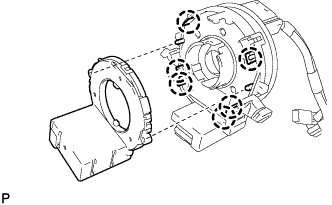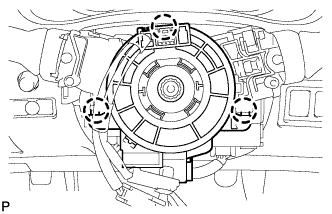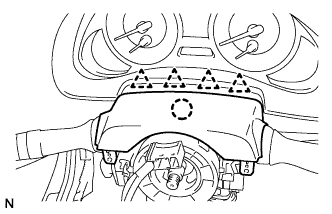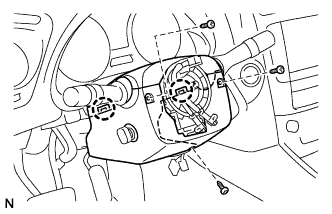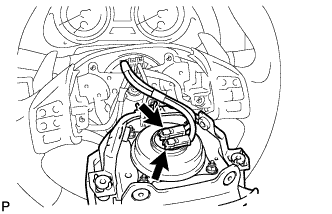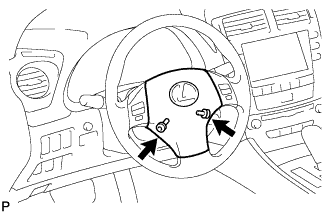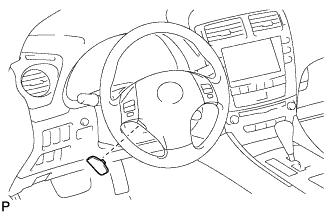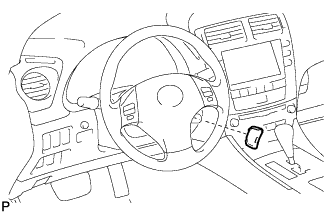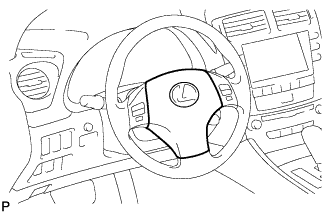Steering Angle Sensor Installation
Brake. Lexus Is250, Is220D. Gse20 Ale20
INSTALL STEERING ANGLE SENSOR
INSTALL SPIRAL CABLE SUB-ASSEMBLY WITH STEERING ANGLE SENSOR
INSTALL STEERING COLUMN COVER
INSTALL STEERING WHEEL ASSEMBLY
INSTALL STEERING PAD
INSTALL NO. 3 LOWER STEERING WHEEL COVER
INSTALL NO. 2 LOWER STEERING WHEEL COVER
INSPECT STEERING WHEEL CENTER POINT
CONNECT BATTERY NEGATIVE TERMINAL
INSPECT STEERING PAD
INSPECT SRS WARNING LIGHT
PERFORM INITIALIZATION
Steering Angle Sensor -- Installation |
| 1. INSTALL STEERING ANGLE SENSOR |
Align the locating pins, engage the 6 claws and install the steering angle sensor to the spiral cable sub-assembly.
| 2. INSTALL SPIRAL CABLE SUB-ASSEMBLY WITH STEERING ANGLE SENSOR |
Check that the front wheels are facing straight ahead.
Set the turn signal switch to the neutral position.
- NOTICE:
- If it is not in the neutral position, the pin of the turn signal switch may be snapped.
Engage the 3 claws and install the spiral cable with steering sensor.
- NOTICE:
- When replacing the spiral cable with a new one, remove the lock pin before installing the steering wheel assembly.
Connect the connectors to the spiral cable with steering sensor.
- NOTICE:
- When handling the airbag connector, take care not to damage the airbag wire harness.
| 3. INSTALL STEERING COLUMN COVER |
Engage the claw to install the steering column cover upper.
Engage the 4 clips to install the steering column cover upper onto the instrument panel cluster finish panel.
Engage the 2 claws to install the steering column cover lower.
- NOTICE:
- Do not damage the tilt and telescopic switch.
Install the 3 screws.
- Torque:
- 2.0 N*m{20 kgf*cm, 18 in.*lbf}
| 4. INSTALL STEERING WHEEL ASSEMBLY |
Align the matchmarks on the steering wheel assembly and steering main shaft assembly.
Install the steering wheel assembly set nut.
- Torque:
- 50 N*m{510 kgf*cm, 37 ft.*lbf}
Support the steering pad with one hand as shown in the illustration.
Connect the 2 connectors to the steering pad.
- NOTICE:
- When handling the airbag connector, take care not to damage the airbag wire harness.
Connect the horn connector.
Confirm that the circumference groove of the "torx" screw fits in the screw case, and place the steering pad onto the steering wheel assembly.
Using a "torx" socket wrench (T30), tighten the 2 "torx" screws.
- Torque:
- 8.8 N*m{90 kgf*cm, 78 in.*lbf}
| 6. INSTALL NO. 3 LOWER STEERING WHEEL COVER |
Install the steering wheel No.3 cover lower.
| 7. INSTALL NO. 2 LOWER STEERING WHEEL COVER |
Install the steering wheel No.2 cover lower.
| 8. INSPECT STEERING WHEEL CENTER POINT |
Inspect the steering wheel center point.
| 9. CONNECT BATTERY NEGATIVE TERMINAL |
- Torque:
- 5.4 N*m{55 kgf*cm, 48 in.*lbf}
With the steering pad installed on the vehicle, perform a visual check. If there are any defects as mentioned below, replace the steering pad with a new one:
- Cuts, minute cracks or marked discoloration on the steering pad top surface or in the grooved portion.
Make sure that the horn sounds.
- HINT:
- If the horn does not sound, inspect the horn system (Click here).
| 11. INSPECT SRS WARNING LIGHT |
- HINT:
- (Click here)
| 12. PERFORM INITIALIZATION |
- HINT:
- (Click here)
Some systems need initialization after reconnecting the cable to the negative battery cable.