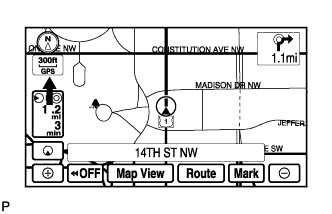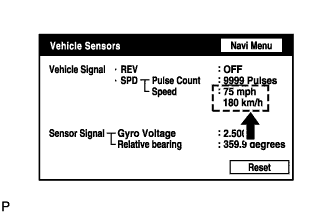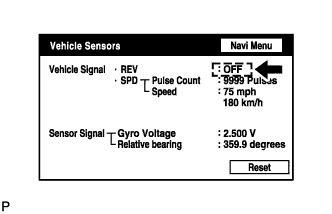Navigation System Vehicle Position Mark Deviates Greatly
INSPECTION PROCEDURE
CHECK GPS MARK
CHECK VEHICLE SENSOR (NAVIGATION CHECK MODE)
CHECK VEHICLE SENSOR (NAVIGATION CHECK MODE)
NAVIGATION SYSTEM - Vehicle Position Mark Deviates Greatly |
INSPECTION PROCEDURE
Check that the GPS mark is displayed.
- OK:
- GPS mark is displayed.
| | GO TO "GPS MARK IS NOT DISPLAYED" IN PROBLEM SYMPTOMS TABLE |
|
|
| 2.CHECK VEHICLE SENSOR (NAVIGATION CHECK MODE) |
Enter the "Navigation Check" mode (Vehicle Sensors) (Click here).
While driving the vehicle, compare the "Speed" indicator to the reading on the speedometer. Check that these readings are almost equal.
- OK:
- The readings are almost equal.
| | GO TO "SPEED SIGNAL DOES NOT CHANGE IN NAVIGATION CHECK MODE" IN PROBLEM SYMPTOMS TABLE |
|
|
| 3.CHECK VEHICLE SENSOR (NAVIGATION CHECK MODE) |
Check that the display changes between ON and OFF according to the shift lever operation (P and R).
- OK:
Shift Lever Position
| Display
|
P (A/T)
| OFF
|
Reverse position
| ON
|
- HINT:
- The display is updated once per second. It is normal for the display to lag behind the actual switch operation.
| | GO TO "REVERSE SIGNAL DOES NOT CHANGE IN NAVIGATION CHECK MODE" IN PROBLEM SYMPTOMS TABLE |
|
|
| OK |
|
|
|
| PROCEED TO NEXT CIRCUIT INSPECTION SHOWN IN PROBLEM SYMPTOMS TABLE |
|