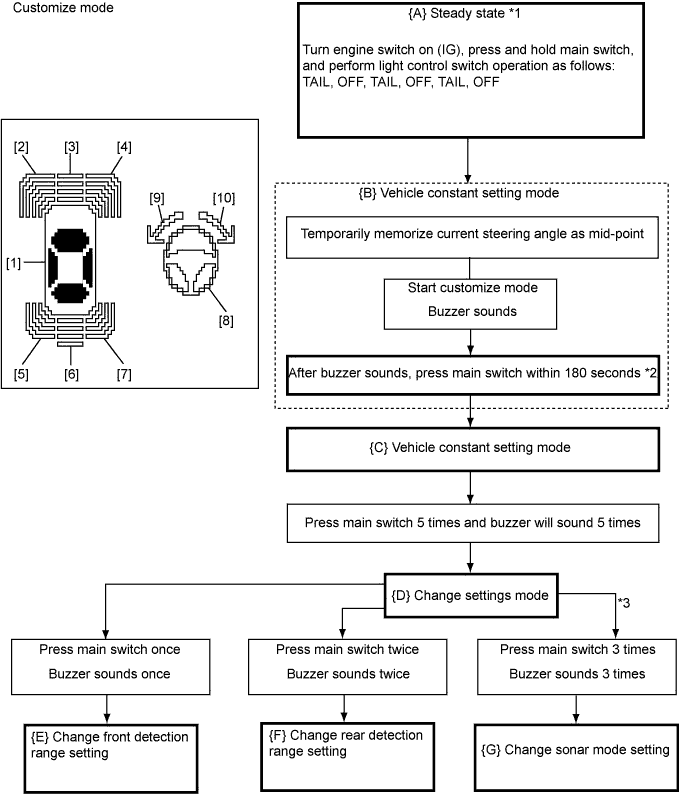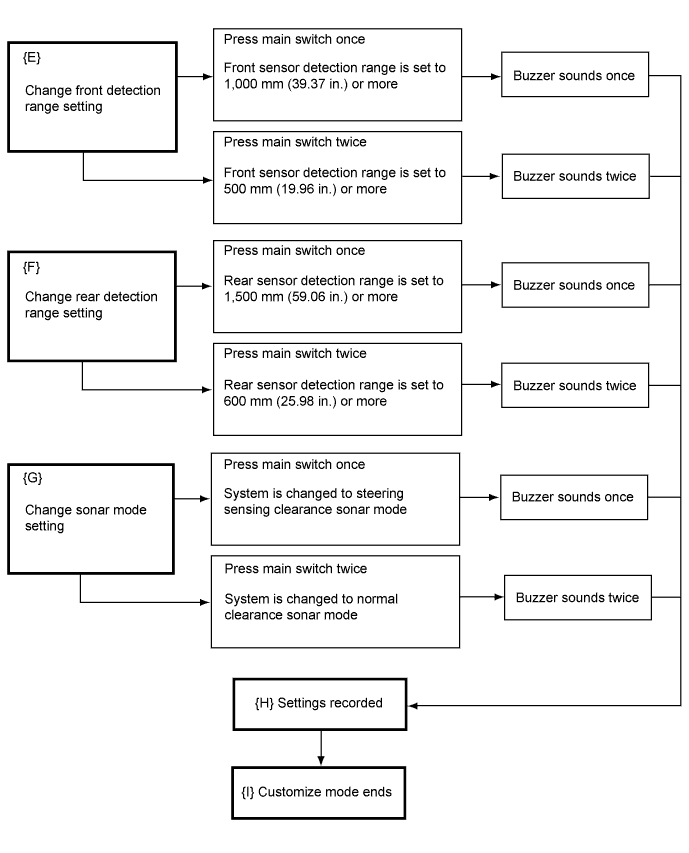Clearance Sonar System Customize Parameters
CUSTOMIZE PARAMETERS (INTELLIGENT TESTER)
CUSTOMIZE MODE (MANUAL OPERATION METHOD)
Clearance Sonar System -- Customize Parameters |
| CUSTOMIZE PARAMETERS (INTELLIGENT TESTER) |
The following items can be customized.
- NOTICE:
- When the customer requests a change in a function, first make sure that the function can be customized.
- Be sure to make a note of the current settings before customizing.
- When troubleshooting a function, first make sure that the function is set to the default setting.
WarningDISPLAY
| DEFAULT
| CONTENTS
| SETTING
|
Front Buzzer Onset Range
| Wide
| Function to set front buzzer activation range
| Narrow / Wide
|
Rear Buzzer Onset Range
| Wide
| Function to set rear buzzer activation range
| Narrow / Wide
|
Keep Sense Status Buzzer
| ON
| Function to make buzzer sound when distance between vehicle and obstacle does not change for more than 3 seconds
| ON / OFF
|
Fr & Rr Buzzer Volume
| M2
| Function to change volume of buzzer
| L / M1 / M2 / M3 / H
|
SensorDISPLAY
| DEFAULT
| CONTENTS
| SETTING
|
Sensor Condition N Range
| OFF
| Function to make sensors available when shift position is N
| OFF / ON
|
Sonar Mode
| Steering
| Function to change sonar mode
| Normal / Steering
|
DisplayDISPLAY
| DEFAULT
| CONTENTS
| SETTING
|
Sonar Display OFF Time
| 3 s
| Function to change time until multi-information display turns off after sensors stop detecting obstacle
| 1 s / 2 s / 3 s / 4 s
|
Display Mode
| Guide
| Function to change display mode
| All / Guide / Undisp
|
| CUSTOMIZE MODE (MANUAL OPERATION METHOD) |
The settings shown below can be changed using customize mode. Enter customize mode by pressing and holding the clearance sonar main switch, and setting the light control switch from TAIL to OFF 3 times.
WarningCUSTOMIZE PARAMETERS
| DEFAULT
| CONTENTS
| SETTING
|
Front detection range
| 1,000 mm (39.37 in.)
| Function to set a front detection range
| 500 mm (19.69 in.) / 1,000 mm (39.37 in.)
|
Rear detection range
| 1,500 mm (59.06 in.)
| Function to set a rear detection range
| 600 mm (23.62 in.) / 1,500 mm (59.06 in.)
|
SensorCUSTOMIZE PARAMETERS
| DEFAULT
| CONTENTS
| SETTING
|
Sonar mode
| Steering sensing mode
| Function to change sonar mode
| Normal clearance sonar mode / Steering sensing mode
|
- NOTICE:
- Check that the steering wheel is centered and the tires are aligned straightforward before changing to customize mode.
*1: Steering wheel is centered (tires aligned straightforward).
*2: If 180 seconds pass, customize mode will end.
*3: If a steering angle malfunction occurs, customize mode will proceed to {H} (customize mode ends).
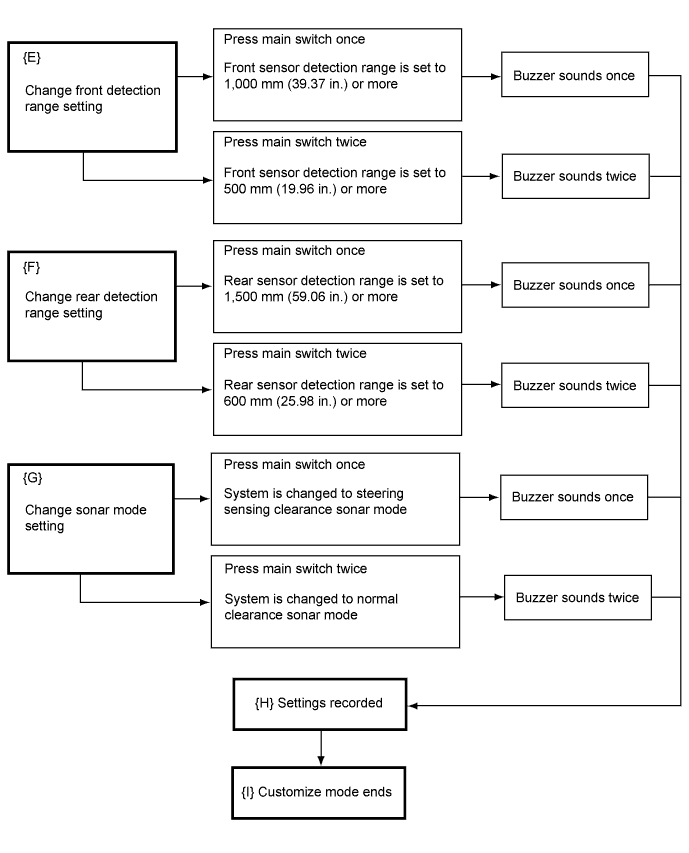
Multi-information Display Indication Setting in Each Mode
| [1]
| [2]
| [3]
| [4]
| [5]
| [6]
| [7]
| [8]
| [9]
| [10]
| Note
|
{A}
| ●
| X
| X
| X
| X
| -
| X
| ▲
| ▲
| ▲
| [8], [9], [10] will illuminate if steering wheel mid-point is not set
|
{B}
| ●
↓
○
| X
↓
○
| X
| X
↓
○
| X
| -
| X
| ●
↓
○
| ●
↓
○
| ●
↓
○
| [1], [8] to [10] will illuminate for 2 seconds, then [1], [2], [4], [8] to [10] will flash
|
{C}
| ○
| ○
| X
| ○
| X
| -
| X
| X
| X
| X
| [1], [2], [4] will flash
|
{D}
| ○
| X
| X
| X
| X
| -
| X
| X
| X
| X
| [1] will flash
|
{E}
| ○
| ○
| X
| X
| ▲
| -
| ▲
| X
| X
| X
| [1], [2] will flash
At the same time:
If the front sensor detection area is set to 500 mm (19.69 in.), [5] will flash
If the front sensor detection area is set to 1,000 mm (39.37 in.), [7] will flash
|
{F}
| ○
| X
| ○
| X
| ▲
| -
| ▲
| X
| X
| X
| [1], [3] will flash
At the same time:
If the rear sensor detection area is set to 600 mm (23.62 in.), [5] will flash
If the rear sensor detection area is set to 1,500 mm (59.06 in.), [7] will flash
|
{G}
| ○
| X
| X
| ○
| ▲
| -
| ▲
| X
| X
| X
| [1], [4] will flash
At the same time, if the steering sensing mode is set, [5] will flash
If the normal mode is set, [7] will flash
|
{H}
| ○
| ▲
| ▲
| ▲
| ▲
| -
| ▲
| X
| X
| X
| {E}, {F} and {G} will flash their changed settings for 5 seconds
|
{I}
| ●
| ●
| ●
| ●
| ●
| -
| ●
| ●
| ●
| ●
| All except [6] will illuminate for 2 seconds
|
●: Illumination
○: Flashing
▲: Flashes depending on condition
X : No illumination or flashing