Navigation Antenna -- Installation |
| 1. INSTALL NAVIGATION ANTENNA |
Install the navigation antenna with the 3 screws and attach the 4 clips.
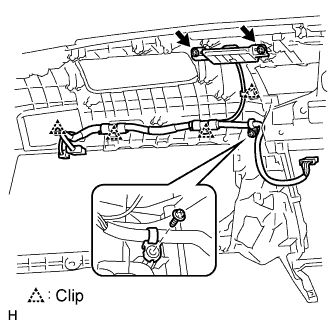 |
| 2. INSTALL NO. 1 HEATER TO REGISTER DUCT |
 |
Install the duct with the 3 screws.
| 3. INSTALL SIDE NO. 1 DEFROSTER NOZZLE DUCT |
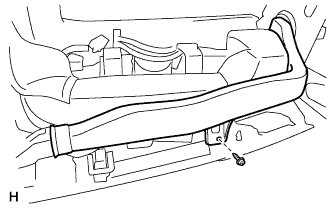 |
Install the duct with the screw.
| 4. INSTALL INSTRUMENT PANEL SAFETY PAD SUB-ASSEMBLY |
Attach the 5 clips to install the safety pad.
Connect the connectors and clamps.
Install the 2 bolts to the passenger airbag.
- Torque:
- 20 N*m{204 kgf*cm, 15 ft.*lbf}
Install the 4 bolts, nut and 2 clips.
Install the center junction block RH and LH with the 4 nuts.
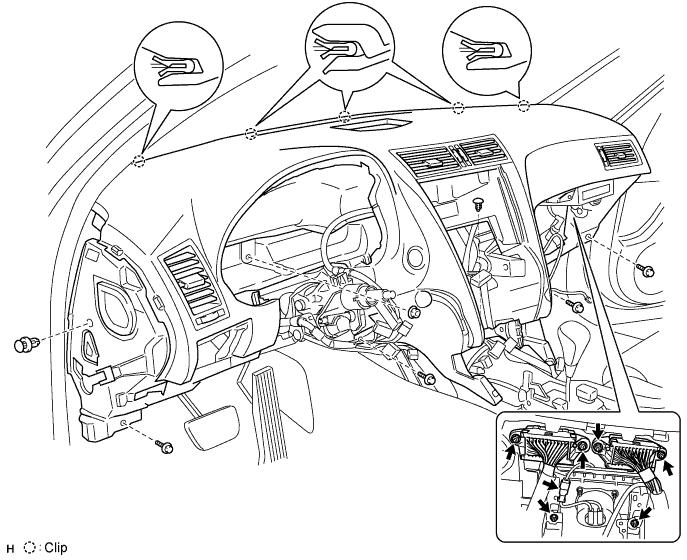
w/ Navigation system:
Install the navigation ECU.Connect the connector.
Install the ECU with the 3 bolts.
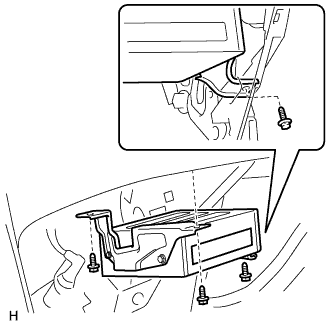 |
| 5. INSTALL MULTI-DISPLAY WITH RADIO RECEIVER ASSEMBLY |
Connect the connectors.
Insert the multi-display with radio receiver and attach the 2 clips on its backside.
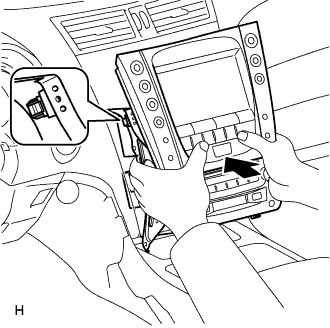 |
Install the multi-display with radio receiver with the 4 bolts.
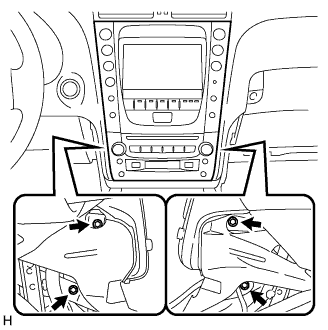 |
| 6. INSTALL FRONT PILLAR GARNISH LH |
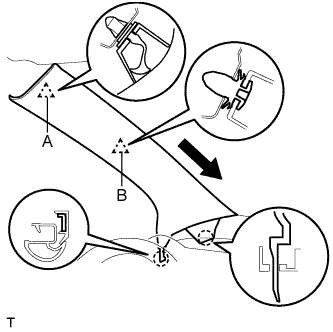 |
Attach a new clip A to the vehicle body.
Set the pillar garnish to the area labeled B. Using needle-nose pliers, install clip A to the pillar garnish and rotate it 90°.
Install the pillar garnish by attaching the claws and clip.
Pull out the folded lip of the weatherstrip.
| 7. INSTALL FRONT PILLAR GARNISH RH |
- HINT:
- Use the same procedures described for the LH side.
| 8. INSTALL GLOVE COMPARTMENT DOOR SUB-ASSEMBLY |
 |
Attach the 2 clips and claw to install the glove compartment door.
Connect the connector and clamp.
Install the 4 screws.
| 9. INSTALL FRONT PASSENGER SIDE KNEE AIRBAG ASSEMBLY |
Connect the connector.
- NOTICE:
- When handling the airbag connector, take care not to damage the airbag wire harness.
 |
Install the front passenger side knee airbag assembly with the 3 bolts.
- Torque:
- 10 N*m{102 kgf*cm, 7 ft.*lbf}
| 10. INSTALL NO. 2 INSTRUMENT PANEL UNDER COVER SUB-ASSEMBLY |
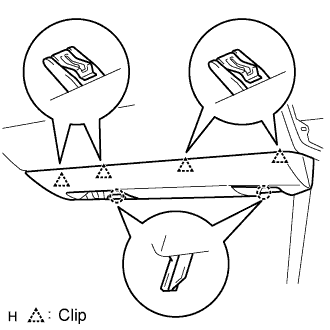 |
Connect the connector and clamp.
Attach the 4 clips to install the under cover.
| 11. INSTALL INTEGRATION CONTROL AND PANEL ASSEMBLY |
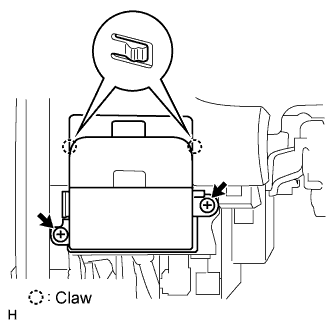 |
Connect the connector.
Attach the 2 claws to install the control panel.
Install the 2 screws.
| 12. INSTALL DRIVER SIDE KNEE AIRBAG ASSEMBLY |
Connect the connector.
- NOTICE:
- When handling the airbag connector, take care not to damage the airbag wire harness.
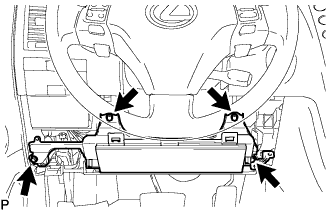 |
Install the driver side knee airbag assembly with the 4 bolts.
- Torque:
- 10 N*m{102 kgf*cm, 7 ft.*lbf}
| 13. INSTALL NO. 1 INSTRUMENT PANEL SAFETY PAD SUB-ASSEMBLY |
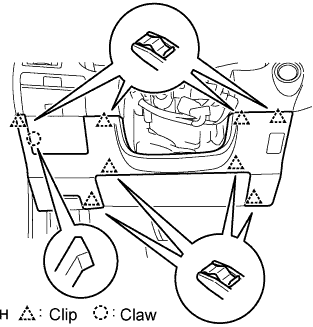 |
Install the hood lock control cable to the safety pad.
Attach the 8 clips and claw to install the safety pad.
| 14. INSTALL NO. 1 INSTRUMENT PANEL UNDER COVER SUB-ASSEMBLY |
 |
Connect the connectors.
Attach the 2 claws to install the under cover.
Install the 2 screws.
| 15. INSTALL INSTRUMENT SIDE PANEL LH |
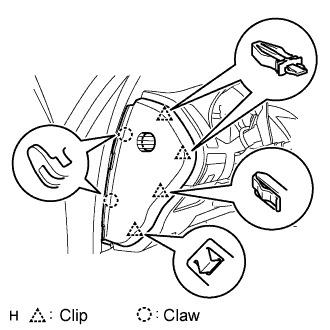 |
Attach the 2 claws and 4 clips to install the side panel.
| 16. INSTALL INSTRUMENT SIDE PANEL RH |
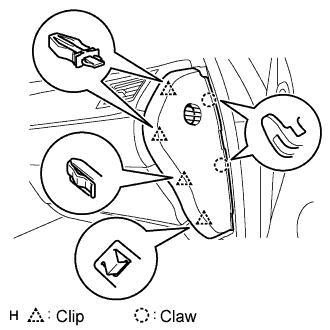 |
Attach the 2 claws and 4 clips to install the side panel.
| 17. INSTALL COMBINATION METER ASSEMBLY |
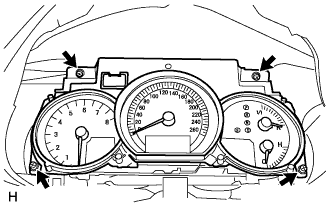 |
Connect the connector.
Install the combination meter with the 4 screws.
| 18. INSTALL INSTRUMENT CLUSTER FINISH PANEL SUB-ASSEMBLY |
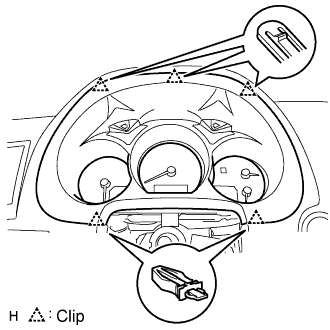 |
Connect the connector.
Attach the 5 clips to install the cluster finish panel.
| 19. INSTALL CONSOLE BOX |
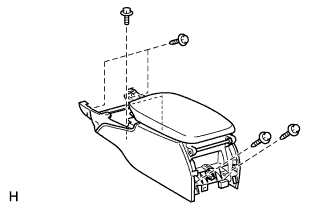 |
Connect the connector.
Install the console box with the 4 bolts and 2 screws.
| 20. INSTALL CONSOLE BOX REGISTER ASSEMBLY |
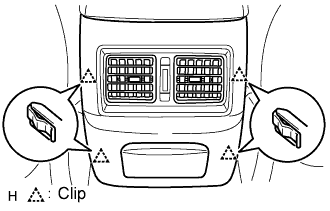 |
Attach the 4 clips to install the register.
| 21. INSTALL CONSOLE BOX PLATE |
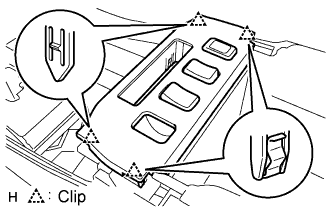 |
Connect the connector.
Attach the 4 clips to install the console box.
| 22. INSTALL INSTRUMENT PANEL FINISH PANEL END LH |
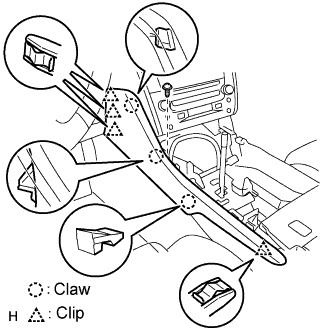 |
Attach the 4 clips and 3 claws to install the finish panel end.
Install the screw.
| 23. INSTALL INSTRUMENT PANEL FINISH PANEL END RH |
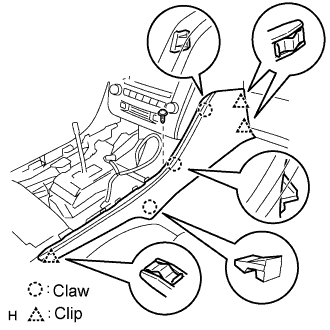 |
Attach the 3 clips and 3 claws to install the finish panel end.
Install the screw.
| 24. INSTALL CONSOLE UPPER PANEL ASSEMBLY |
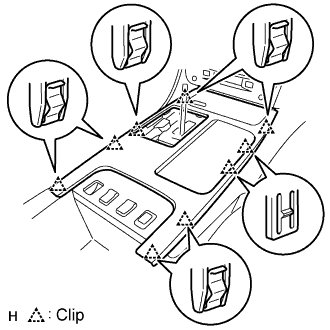 |
Connect the connector.
Attach the 9 clips to install the ash receptacle.
Install the shift lever knob and twist it in the direction indicated by the arrow.
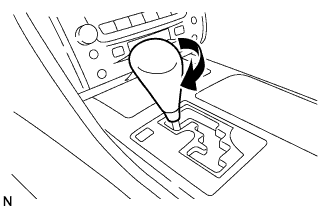 |
| 25. INSTALL FRONT CONSOLE UPPER PANEL GARNISH |
Attach the claws to install the garnish.
| 26. INSTALL HEADLIGHT DIMMER SWITCH ASSEMBLY |
 |
Install the dimmer switch with the claw as shown in the illustration.
- HINT:
- Make sure that the claw is completely engaged.
Install the dimmer switch with the clamp.
 |
Connect the connector.
| 27. INSTALL WINDSHIELD WIPER SWITCH ASSEMBLY |
 |
Attach the claw and install the wiper switch.
Connect the connector.
| 28. INSTALL SPIRAL CABLE WITH STEERING SENSOR |
Check that the front wheels are facing straight ahead.
Set the turn signal switch to the neutral position.
- NOTICE:
- If it is not in the neutral position, the pin of the turn signal switch may be snapped.
Engage the 3 claws and install the spiral cable with steering sensor.
- NOTICE:
- When replacing the spiral cable with a new one, remove the lock pin before installing the steering wheel assembly.
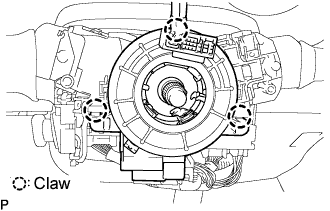 |
Connect the connectors to the spiral cable with steering sensor.
- NOTICE:
- When handling the airbag connector, take care not to damage the airbag wire harness.
| 29. INSTALL STEERING COLUMN COVER |
Engage the 4 clips to install the steering column cover upper onto the instrument panel cluster finish panel.
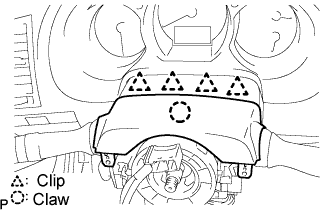 |
Engage the claw to install the steering column cover upper.
Engage the 2 claws to install the steering column cover lower.
- NOTICE:
- Do not damage the tilt and telescopic switch.
 |
Using a socket wrench (+), install the 3 screws.
- Torque:
- 2.0 N*m{20 kgf*cm, 18 in.*lbf}
| 30. INSTALL STEERING WHEEL ASSEMBLY |
Align the matchmarks on the steering wheel assembly and steering main shaft assembly.
Install the steering wheel assembly set nut.
- Torque:
- 50 N*m{510 kgf*cm, 37 ft.*lbf}
| 31. INSTALL STEERING PAD |
Support the steering pad with one hand as shown in the illustration.
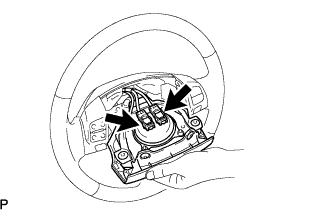 |
Connect the 2 connectors to the steering pad.
- NOTICE:
- When handling the airbag connector, take care not to damage the airbag wire harness.
Connect the horn connector.
Confirm that the circumference groove of the "torx" screw fits in the screw case, and place the steering pad onto the steering wheel assembly.
 |
Using a "torx" socket wrench (T30), tighten the 2 "torx" screws.
- Torque:
- 8.8 N*m{90 kgf*cm, 78 in.*lbf}
| 32. INSTALL NO. 2 STEERING WHEEL COVER LOWER |
| 33. INSTALL NO. 3 STEERING WHEEL COVER LOWER |
| 34. INSTALL FRONT DOOR OPENING TRIM COVER LH |
Attach the 3 claws to install the trim cover.
Pull out the folded lip of the weatherstrip.
| 35. INSTALL FRONT DOOR OPENING TRIM COVER RH |
- HINT:
- Use the same procedures described for the LH side.
| 36. INSTALL FRONT DOOR SCUFF PLATE LH |
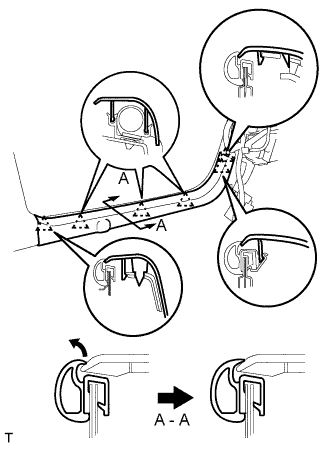 |
Attach the 5 claws to install the scuff plate.
Pull out the folded lip of the weatherstrip.
| 37. INSTALL FRONT DOOR SCUFF PLATE RH |
- HINT:
- Use the same procedures described for the LH side.
| 38. CONNECT CABLE TO NEGATIVE BATTERY TERMINAL |
| 39. PERFORM INITIALIZATION |
Perform initialization (Click here).
- NOTICE:
- Certain systems need to be initialized after disconnecting and reconnecting the cable from the negative (-) battery terminal.
| 40. CHECK SRS WARNING LIGHT |
Check the SRS warning light (Click here).