Adaptive Variable Suspension System -- Test Mode Procedure |
| INDICATOR LIGHT CHECK |
When the engine switch is turned on (IG), check that the absorber control indicator light will come on for approximately 2 seconds. (Absorber control switch is in the "NORMAL" position.)
- HINT:
- If the absorber control ECU stores any DTCs, the absorber control indicator light will come on.
- If the absorber control indicator light remains on or does not come on, proceed to troubleshooting for the indicator light circuit below.
Trouble area See Procedure Absorber control indicator light (Remains on) Click here Absorber control indicator light (Does not come on) Click here
 |
| SENSOR SIGNAL CHECK BY TEST MODE (SIGNAL CHECK) |
- HINT:
- If the engine switch is turned from on (IG) to on (ACC) or off during Test Mode (Signal Check), all Test Mode DTCs will be erased.
- During Test Mode (Signal Check), the absorber control ECU records all Test Mode DTCs. By performing the Test Mode (Signal Check), the codes will be erased if normality is confirmed. The remaining codes will be the codes where an abnormality was found.
Procedure for Test Mode.
Turn the engine switch off.
Connect the intelligent tester to the DLC3.
Turn the engine switch on (IG).
Set the intelligent tester to Test Mode (select "Signal Check").
- HINT:
- Refer to the intelligent tester operator's manual for further details.
Start the engine without depressing the brake pedal.
Check that the absorber control indicator light is blinking in Test Mode.
- HINT:
- If the absorber control indicator light does not blink, inspect the absorber control indicator light circuit.
Trouble area See procedure Absorber control indicator light (Remains on) Click here Absorber control indicator light (Does not come on) Click here

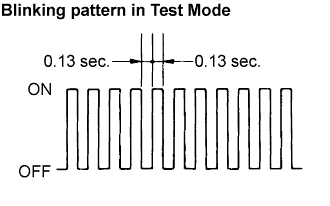
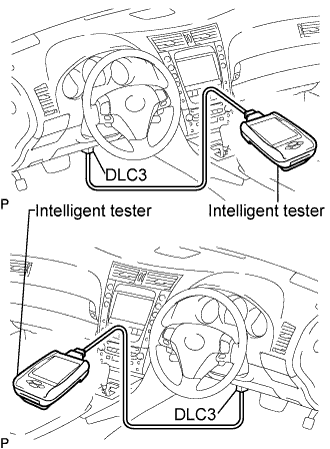 |
| PERFORM SIGNAL CHECK BY TEST MODE (SIGNAL CHECK) |
- HINT:
- The "SPORT" indicator (absorber control indicator light) comes on for 1 second when inputting each diagnostic signal.
Keep the absorber control switch in the "NORMAL" position.
Keep the vehicle stationary on a level surface for 1 second or more (Acceleration sensor check).
Turn the absorber control switch from the "NORMAL" to "SPORT" position and return to the "NORMAL" position. (An absorber control switch signal will be input.)
INPUT SIGNAL TABLE Test Mode DTC Test Signal C1787 Absorber control switch operation
(When the mode change signal is input.)C1791 Right front acceleration sensor signal
(When the vehicle is stopped on a level road for 1 second or more.)C1792 Left front acceleration sensor signal
(When the vehicle is stopped on a level road for 1 second or more.)C1793 Rear acceleration sensor signal
(When the vehicle is stopped on a level road for 1 second or more.)
| READ DTC |
Read the DTC(s) by following the tester screen.
- HINT:
- See the list of Test Mode DTCs.
| RESULT |
- Result:
Result Operation Test Mode DTC is output Repair the output DTC and enter the Test Mode (SIGNAL CHECK) again Test Mode DTC is not output Test Mode (SIGNAL CHECK) is complete
| END OF SENSOR CHECK |
Clear the DTCs. (Click here)
Check that absorber control indicator light blinks (Test Mode).
Turn both the engine switch off and intelligent tester switch off.
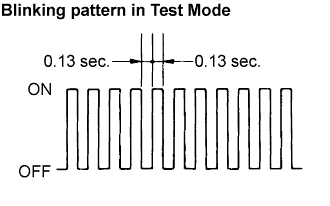 |
| TEST MODE DTC (DTC of SIGNAL CHECK) |
| DTC No. (See Procedure) | Detection Item | Trouble Area |
| C1787 Click here | EMS Switch Circuit (Test Mode DTC) |
|
| C1791 Click here | Front Acceleration Sensor RH (Test Mode DTC) |
|
| C1792 Click here | Front Acceleration Sensor LH (Test Mode DTC) |
|
| C1793 Click here | Rear Acceleration Sensor (Test Mode DTC) |
|
- HINT:
- The codes in this table are output only in the test mode (Signal Check).