Audio Visual Telematics. Hilux. Tgn26, 36 Kun25, 26, 35, 36 Ggn25
Audio Video. Hilux. Tgn26, 36 Kun25, 26, 35, 36 Ggn25
Amplifier Antenna -- Removal |
| 1. PRECAUTION |
- NOTICE:
- After turning the ignition switch off, waiting time may be required before disconnecting the cable from the battery terminal. Therefore, make sure to read the disconnecting the cable from the battery terminal notice before proceeding with work (HILUX_TGN26 RM000004QR1006X.html).
| 2. DISCONNECT CABLE FROM NEGATIVE BATTERY TERMINAL |
- NOTICE:
- When disconnecting the cable, some systems need to be initialized after the cable is reconnected (HILUX_TGN26 RM000004QR300CX.html).
| 3. REMOVE ROOF HEADLINING ASSEMBLY |
for Extra Cab:
(HILUX_TGN26 RM00000148O01KX.html)
for Double Cab:
(HILUX_TGN26 RM00000148O01IX.html)
| 4. REMOVE ANTENNA WITH HOLDER ASSEMBLY (for Extra Cab) |
Disconnect the connector.
Remove the nut.
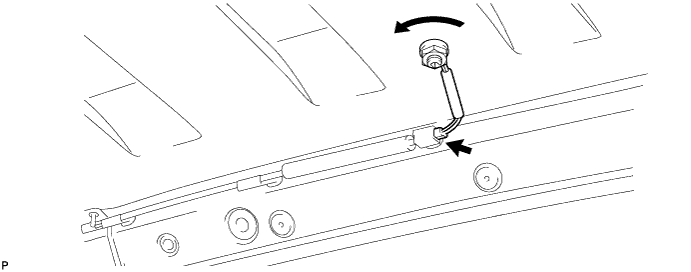
Detach the 2 claws and remove the with holder antenna assembly.
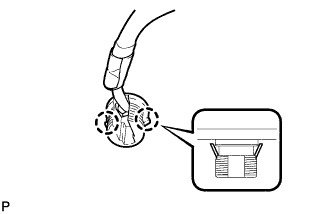 |
| 5. REMOVE ANTENNA WITH HOLDER ASSEMBLY (for Double Cab) |
Disconnect the connector.
Detach the cable from 3 clamps.
Remove the nut.
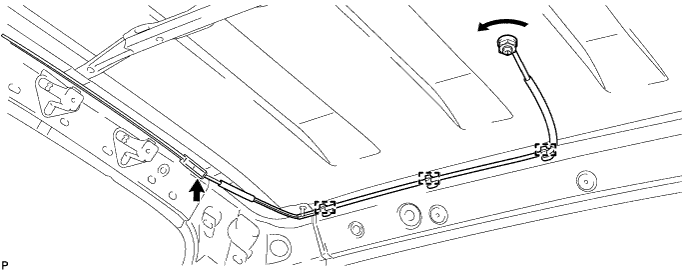
Detach the 2 claws and remove the with holder antenna assembly.
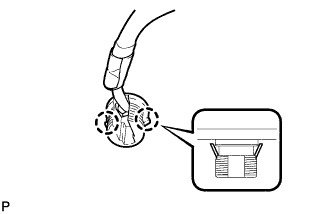 |