Audio Visual Telematics. Hilux. Tgn26, 36 Kun25, 26, 35, 36 Ggn25
Park Assist Monitoring. Hilux. Tgn26, 36 Kun25, 26, 35, 36 Ggn25
Television Camera -- Installation |
| 1. INSTALL REAR TELEVISION CAMERA ASSEMBLY |
Attach the 2 guides as shown in the illustration.
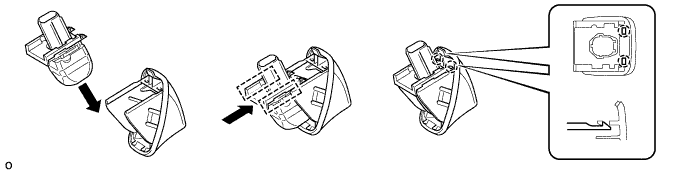
- HINT:
- Make sure that each guide is attached to its corresponding rail.
Attach the 2 claws to install the rear television camera assembly.
- NOTICE:
- Visually check that the guides and claws are attached to the back door No. 2 outside garnish.
| 2. INSTALL BACK DOOR NO. 2 OUTSIDE GARNISH |
Attach the claw and 2 guides as shown in the illustration.
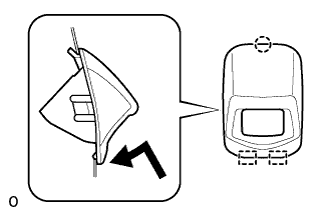 |
Attach the 2 claws to install the back door No. 2 outside garnish.
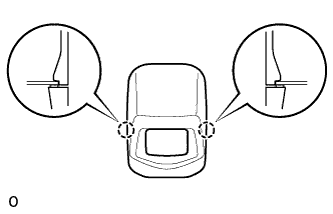 |
Connect the connector.
- NOTICE:
- Make sure that the wire harness is between the tail gate inner panel and tail gate lock control link.
Text in Illustration *1 Tail Gate Lock Control Link
 |
| 3. INSTALL TAIL GATE SERVICE HOLE COVER |
for A Deck:
Install the tail gate service hole cover with the 10 screws.
for J Deck:
Install the tail gate service hole cover with the 8 screws.