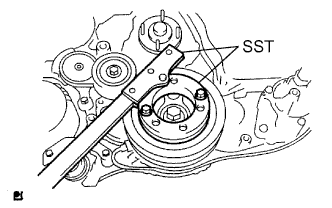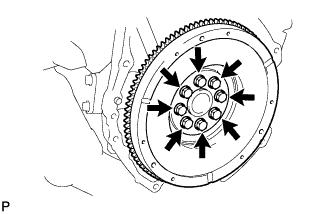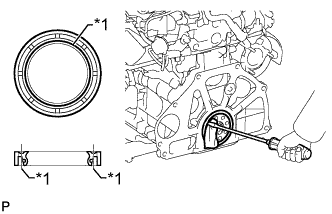Rear Crankshaft Oil Seal Removal
REMOVE MANUAL TRANSMISSION ASSEMBLY
REMOVE CLUTCH COVER ASSEMBLY
REMOVE CLUTCH DISC ASSEMBLY
REMOVE FLYWHEEL SUB-ASSEMBLY
REMOVE REAR CRANKSHAFT OIL SEAL
Rear Crankshaft Oil Seal -- Removal |
| 1. REMOVE MANUAL TRANSMISSION ASSEMBLY |
- for 2WD: (HILUX_TGN26 RM0000011B200RX.html)
- for 4WD: (HILUX_TGN26 RM0000011AL00IX.html)
| 2. REMOVE CLUTCH COVER ASSEMBLY |
Place matchmarks on the clutch cover and flywheel.
Text in Illustration*1
| Matchmark
|
Loosen each set bolt one turn at a time until spring tension is released.
Remove the 6 set bolts and pull off the clutch cover.
- NOTICE:
- Do not drop the clutch disc.
| 3. REMOVE CLUTCH DISC ASSEMBLY |
- NOTICE:
- Keep the lining part of the clutch disc, the pressure plate and the surface of the flywheel away from oil and foreign matter.
| 4. REMOVE FLYWHEEL SUB-ASSEMBLY |
Using SST, hold the crankshaft pulley.
- SST
- 09213-58014
09330-00021
Remove the 8 bolts and flywheel.
| 5. REMOVE REAR CRANKSHAFT OIL SEAL |
Using a knife, cut off the lip of the rear crankshaft oil seal.
Text in Illustration*1
| Cutting Position
|
Using a screwdriver, pry out the rear crankshaft oil seal.
- NOTICE:
- Be careful not to damage the crankshaft.