Audio Visual Telematics. Hilux. Tgn26, 36 Kun25, 26, 35, 36 Ggn25
Navigation Multi Info Display. Hilux. Tgn26, 36 Kun25, 26, 35, 36 Ggn25
CHECK NAVIGATION RECEIVER ASSEMBLY
NAVIGATION SYSTEM - Voice Guidance does not Function |
INSPECTION PROCEDURE
| 1.CHECK NAVIGATION SETTING |
Display the "Volume Settings" screen.
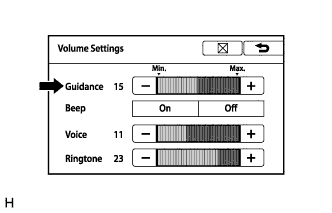 |
Check if the volume level is low on the "Volume Settings" screen.
- OK:
- The level is not low.
|
| ||||
| OK | |
| 2.CHECK NAVIGATION RECEIVER ASSEMBLY |
Check that audio can be heard from the speakers.
- OK:
- Audio can be heard.
|
| ||||
| OK | ||
| ||