Navigation Antenna -- Removal |
| 1. REMOVE UPPER INSTRUMENT PANEL SUB-ASSEMBLY |
| 2. REMOVE DEFROSTER NOZZLE ASSEMBLY |
Remove the 3 screws <B> and the defroster nozzle assembly.
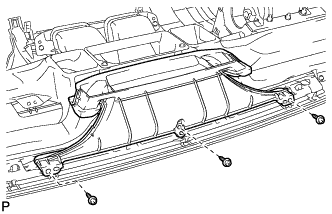 |
| 3. REMOVE NO. 2 HEATER TO REGISTER DUCT |
Remove the 4 screws <B> and the No. 2 heater to register duct.
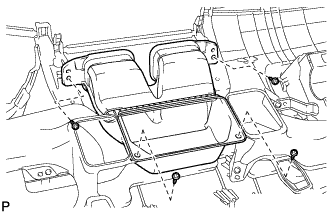 |
| 4. REMOVE NO. 1 HEATER TO REGISTER DUCT |
except Urethane Coating Instrument Panel:
Remove the 3 screws <B> and the No. 1 heater to register duct.
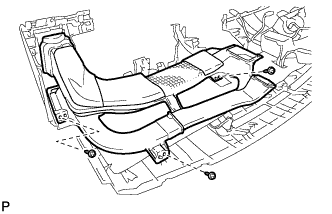
for Urethane Coating Instrument Panel:
Remove the 3 screws <B> and the No. 1 heater to register duct.

| 5. REMOVE NO. 3 HEATER TO REGISTER DUCT |
except Urethane Coating Instrument Panel:
Remove the 3 screws <B> and the No. 3 heater to register duct.
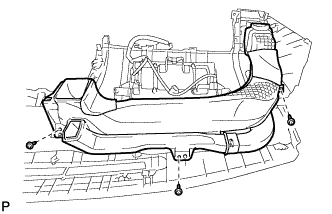
for Urethane Coating Instrument Panel:
Remove the 3 screws <B> and the No. 3 heater to register duct.
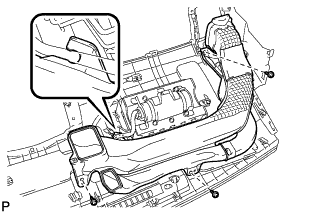
| 6. REMOVE NO. 2 INSTRUMENT PANEL CUSHION (for TMC Made) |
Factory-installed components:
Remove the No. 2 instrument panel cushion.
- NOTICE:
- Always replace the No. 2 instrument panel cushion with a new one.
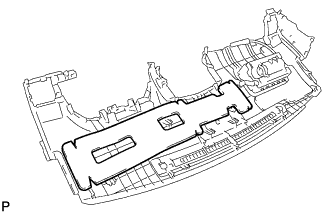
except factory-installed components:
Remove the No. 2 instrument panel cushion.
- NOTICE:
- Always replace the No. 2 instrument panel cushion with a new one.
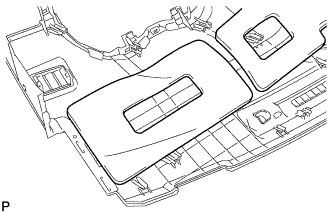
| 7. REMOVE NO. 2 INSTRUMENT PANEL CUSHION (except TMC Made) |
Remove the No. 2 instrument panel cushion.
- NOTICE:
- Always replace the No. 2 instrument panel cushion with a new one.
 |
| 8. REMOVE NO. 3 INSTRUMENT PANEL CUSHION (for TMC Made) |
except factory-installed components:
Remove the No. 3 instrument panel cushion.
- NOTICE:
- Always replace the No. 3 instrument panel cushion with a new one.
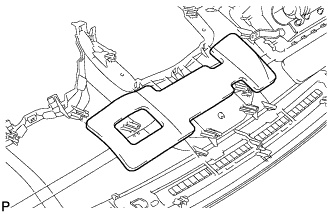
| 9. REMOVE NO. 4 INSTRUMENT PANEL CUSHION (for TMC Made) |
Remove the No. 4 instrument panel cushion.
- NOTICE:
- Always replace the No. 4 instrument panel cushion with a new one.
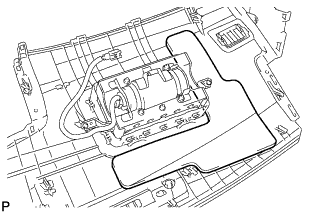 |
| 10. REMOVE NAVIGATION ANTENNA ASSEMBLY (for TMC Made) |
Disengage the 3 clamps.
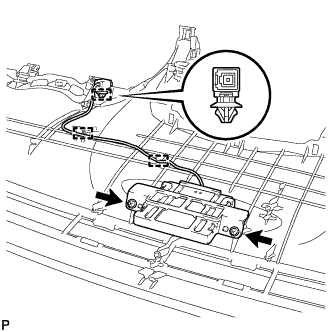 |
Remove the 2 screws and navigation antenna assembly.
| 11. REMOVE NAVIGATION ANTENNA ASSEMBLY (except TMC Made) |
Disengage the 2 clamps.
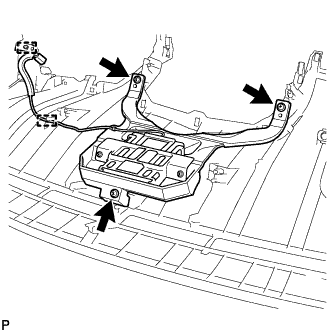 |
Remove the 3 screws and navigation antenna assembly.