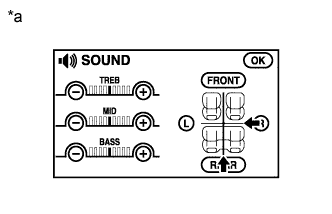Audio And Visual System (W/ Multi-Display With Dvd Player) No Sound Can Be Heard From Speakers
INSPECTION PROCEDURE
CHECK AUDIO SETTINGS
AUDIO AND VISUAL SYSTEM (w/ Multi-display with DVD Player) - No Sound can be Heard from Speakers |
INSPECTION PROCEDURE
Enter the sound quality adjustment screen.
Set volume, fader and balance to the initial values and check that sound is normal.
- OK:
- Audio system returns to normal.
- HINT:
- Sound quality adjustment measures vary according to the type of the amplifier.
Text in Illustration*a
| Example
|