Audio Visual Telematics. Corolla. Zre142 Aze141
Audio Video. Corolla. Zre142 Aze141
Microphone -- Installation |
| 1. INSTALL TELEPHONE MICROPHONE ASSEMBLY (w/o Sliding Roof) |
Engage the 2 claws and install the telephone microphone assembly.
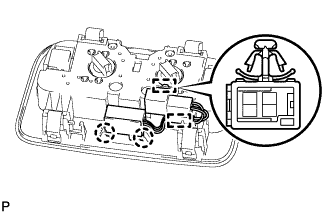 |
Engage the 2 clamps.
| 2. INSTALL TELEPHONE MICROPHONE ASSEMBLY (w/ Sliding Roof) |
Engage the 2 claws and install the telephone microphone assembly.
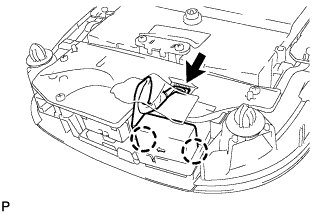 |
Connect the connector.
| 3. INSTALL MAP LIGHT ASSEMBLY (w/o Sliding Roof) |
Connect the connector.
Engage the 4 clips and install the map light assembly.
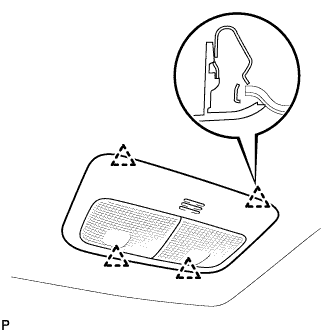 |
| 4. INSTALL MAP LIGHT ASSEMBLY (w/ Sliding Roof) |
Connect the connector.
Engage the 4 clips and install the map light assembly.
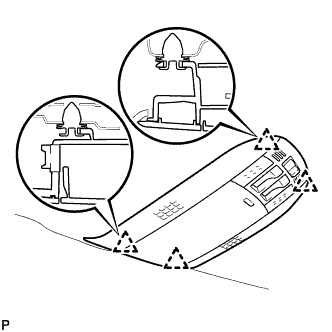 |