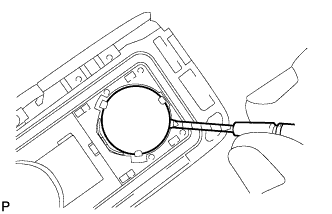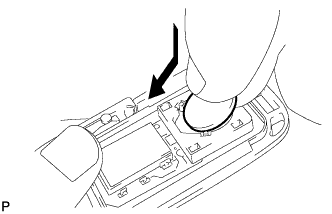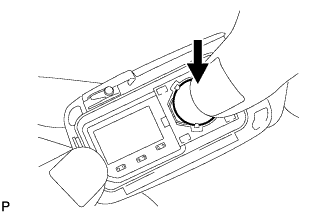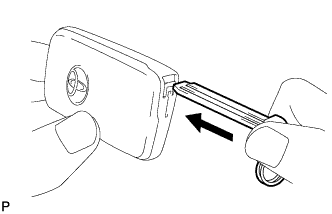Transmitter Battery (W/ Smart Key System) Replacement
REMOVE TRANSMITTER BATTERY
INSTALL TRANSMITTER BATTERY
Transmitter Battery (W/ Smart Key System) -- Replacement |
| 1. REMOVE TRANSMITTER BATTERY |
Remove the mechanical key.
Insert a screwdriver into the gap, and turn the screwdriver to detach the cover.
- HINT:
- Tape the screwdriver tip before use.
Insert a screwdriver into the gap and gently remove the battery (lithium battery).
- NOTICE:
- Do not push the terminals with your finger.
- Do not forcibly pry up the battery (lithium battery) because doing so will deform the terminals.
- Do not touch the battery with wet hands. Water may result in corrosion.
- Do not touch or move any components inside the transmitter because handling the components may interfere with proper operation of the transmitter.
- To prevent the transmitter from being damaged, be sure to touch a grounded metal surface with your bare hands to discharge any static electricity before replacing the transmitter battery.
- HINT:
- Tape the screwdriver tip before use.
| 2. INSTALL TRANSMITTER BATTERY |
Install a new battery (lithium battery) with the positive (+) side up as shown in the illustration.
Press down gently on the battery to set it in place.
- NOTICE:
- Be sure that the positive and negative sides of the transmitter battery are positioned correctly.
- Be careful not to bend the terminals of the transmitter battery during installation.
- Keep the interior of the transmitter case free of dust, water, and oil.
- To prevent the transmitter from being damaged, be sure to touch a grounded metal surface with your bare hands to discharge any static electricity before replacing the transmitter battery.
Install the cover by pressing it as shown in the illustration.
Install the mechanical key.