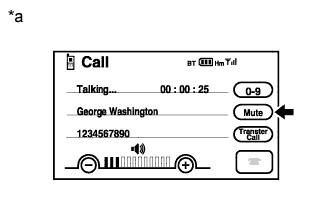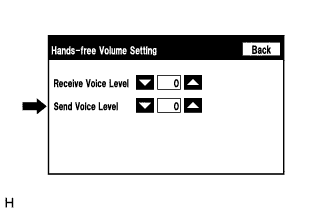Audio And Visual System (W/ Multi-Display With Dvd Player) The Other Caller Cannot Hear Your Voice, Or Your Voice Is Too Quiet Or Distorted
INSPECTION PROCEDURE
CHECK CELLULAR PHONE
CHECK SETTINGS
CHECK SETTINGS (OPERATION CHECK)
CHECK MICROPHONE (OPERATION CHECK)
AUDIO AND VISUAL SYSTEM (w/ Multi-display with DVD Player) - The Other Caller cannot Hear Your Voice, or Your Voice is too Quiet or Distorted |
INSPECTION PROCEDURE
- HINT:
- If an outlet of the air conditioning system is facing the microphone, noise may be recorded and other caller may not be able to hear your voice properly.
Check if the other caller can hear your voice properly.
- OK:
- Your voice can be heard properly.
- HINT:
- The purpose of this step is to inspect the cellular phone when it is not connected to the vehicle.
Enter the "Call" screen.
Check if the "Mute" switch is not set to on.
- OK:
- "Mute" switch is not set to on.
Text in Illustration*a
| Example
|
| 3.CHECK SETTINGS (OPERATION CHECK) |
Enter the "Hands-free Volume Setting" screen. Refer to Check Hands-free Volume Setting in Operation Check (Link).
Adjust "Send Voice Level" and check that the other caller can hear your voice.
- OK:
- Malfunction disappears.
- HINT:
- Adjusting "Send Voice Level" may deteriorate the sound quality.
| 4.CHECK MICROPHONE (OPERATION CHECK) |
Enter the "Microphone&Voice Recognition Check" screen. Refer to Check Mic & Voice Recognition in Operation Check (COROLLA_ZRE142 RM000003SKF0ACX.html).
When voice is input into the microphone, check that the microphone input level meter changes according to the input voice.
Push the recording switch and perform voice recording.
- HINT:
- Voice can be recorded up to 5 seconds.
- Select the recording switch with the blower motor of the air conditioning system stopped. If an outlet of the air conditioning system is facing the microphone, noise may be recorded.
Check that the recording indicator remains on while recording and that the recorded voice is played normally without noise or distortion.
- OK:
- All check results are normal.
Text in Illustration*a
| Microphone Input Level Meter
|
*b
| Recording Switch
|
*c
| Stop Switch
|
*d
| Play Switch
|
*e
| Recording Indicator
|