Steering Pad Switch -- Removal |
| 1. PRECAUTION (w/ Navigation System) |
- NOTICE:
- After the ignition switch is turned off, the navigation receiver assembly (HDD navigation system) records various types of memory and settings. As a result, after turning the ignition switch off, make sure to wait at least 60 seconds before disconnecting the cable from the negative (-) battery terminal.
| 2. DISCONNECT CABLE FROM NEGATIVE BATTERY TERMINAL |
- CAUTION:
- Wait for 90 seconds after disconnecting the cable to prevent airbag deployment (CAMRY_ACV40 RM000000KT10BKX.html).
| 3. REMOVE LOWER NO. 3 STEERING WHEEL COVER |
Using a screwdriver, disengage the claw and remove the No. 3 lower steering wheel cover.
- HINT:
- Tape up the screwdriver tip before use.
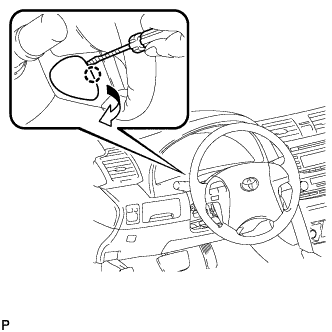 |
| 4. REMOVE LOWER NO. 2 STEERING WHEEL COVER |
Using a screwdriver, disengage the claw and remove the No. 2 lower steering wheel cover.
- HINT:
- Tape up the screwdriver tip before use.
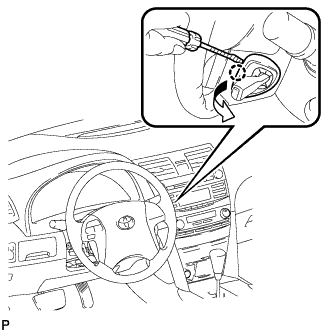 |
| 5. REMOVE STEERING PAD |
Using a "TORX" socket (T30), loosen the 2 "TORX" screws until the groove along the screw circumference catches on the screw case.
 |
Pull out the steering pad from the steering wheel assembly and support the steering pad with one hand.
- NOTICE:
- When removing the steering pad, do not pull the airbag wire harness.
 |
Disconnect the horn connector from the steering pad.
Disconnect the 2 airbag connectors and remove the steering pad.
- NOTICE:
- When handling the airbag connector, take care not to damage the airbag wire harness.
Remove the steering pad.
| 6. REMOVE STEERING PAD SWITCH RH (w/o Radio Receiver) |
Disconnect the pad switch connector from the spiral cable.
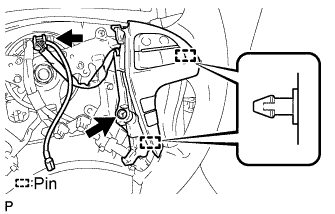 |
Remove the screw.
Disengage the 2 pins and remove the steering pad switch RH.
| 7. REMOVE STEERING PAD SWITCH ASSEMBLY (w/ Radio Receiver) |
Disconnect the pad switch connector from the spiral cable.
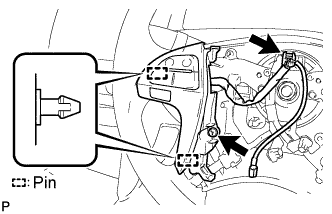 |
Remove the screw.
Disengage the 2 pins and remove the steering pad switch.
Remove the screw.
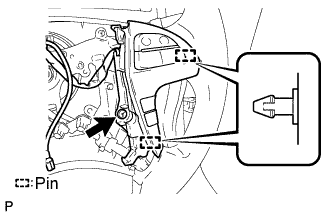 |
Disengage the 2 pins and remove the steering pad switch assembly.