INSTALL NAVIGATION RECEIVER WITH HEATER CONTROL PANEL ASSEMBLY
INSTALL UPPER CONSOLE REAR PANEL SUB-ASSEMBLY (for Automatic Transaxle)
INSTALL UPPER CONSOLE REAR PANEL SUB-ASSEMBLY (for Manual Transaxle)
INSTALL FLOOR SHIFT POSITION INDICATOR HOUSING SUB-ASSEMBLY (for Automatic Transaxle)
INSTALL SHIFT LEVER KNOB SUB-ASSEMBLY (for Automatic Transaxle)
INSTALL SHIFT LEVER KNOB SUB-ASSEMBLY (for Manual Transaxle)
Multi-Display -- Installation |
| 1. INSTALL NAVIGATION RECEIVER ASSEMBLY |
Install the navigation receiver assembly as shown in the illustration.
 |
| 2. INSTALL RADIO NO. 2 BRACKET |
Install the radio No. 2 bracket with the 5 bolts.
 |
| 3. INSTALL RADIO NO. 1 BRACKET |
Install the radio No. 1 bracket with the 5 bolts.
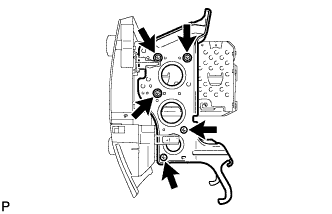 |
| 4. INSTALL NAVIGATION RECEIVER WITH HEATER CONTROL PANEL ASSEMBLY |
Connect each connector.
Engage the 4 clips.
 |
Install the navigation receiver with heater control panel assembly with the 4 bolts.
| 5. INSTALL INSTRUMENT PANEL NO. 2 REGISTER ASSEMBLY |
Connect the connector.
Engage the 7 clips and install the instrument panel No. 2 register assembly.
 |
| 6. INSTALL UPPER CONSOLE PANEL SUB-ASSEMBLY |
Connect each connector.
Engage the 4 claws.
 |
Install the upper console panel sub-assembly with the 2 screws <F>.
| 7. INSTALL UPPER CONSOLE REAR PANEL SUB-ASSEMBLY (for Automatic Transaxle) |
Connect the connector.
 |
Engage the 3 claws and 5 clips to install the upper console rear panel sub-assembly.
| 8. INSTALL UPPER CONSOLE REAR PANEL SUB-ASSEMBLY (for Manual Transaxle) |
Engage the 3 claws and 5 clips to install the upper console rear panel sub-assembly.
 |
| 9. INSTALL FLOOR SHIFT POSITION INDICATOR HOUSING SUB-ASSEMBLY (for Automatic Transaxle) |
with Seat Heater System:
Connect each connector.
Engage the 6 claws and the 3 clips to install the floor shift position indicator housing sub-assembly.
 |
| 10. INSTALL UPPER CONSOLE PANEL (for Manual Transaxle) |
Engage the 2 claws and the 5 clips to install the upper console panel as shown in the illustration.
 |
| 11. INSTALL NO. 2 INSTRUMENT CLUSTER FINISH PANEL GARNISH |
Engage the 2 clips and install the No. 2 instrument cluster finish panel garnish.
 |
| 12. INSTALL NO. 1 INSTRUMENT CLUSTER FINISH PANEL GARNISH |
Engage the 2 clips and install the No. 1 instrument cluster finish panel garnish.
 |
| 13. INSTALL SHIFT LEVER KNOB SUB-ASSEMBLY (for Automatic Transaxle) |
Install the shift lever knob sub-assembly.
 |
| 14. INSTALL SHIFT LEVER KNOB SUB-ASSEMBLY (for Manual Transaxle) |
Install the shift lever knob sub-assembly.
 |
| 15. CONNECT CABLE TO NEGATIVE BATTERY TERMINAL |