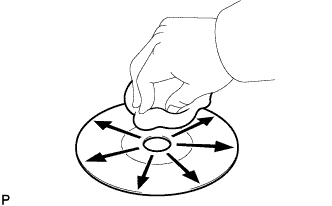Navigation System Cd Cannot Be Inserted / Played Or Cd Is Ejected Right After Insertion
INSPECTION PROCEDURE
CHECK IF A PROPER CD IS INSERTED
CHECK THAT CD IS INSERTED PROPERLY
CLEANING CD
REPLACE CD WITH ANOTHER AND RECHECK
NAVIGATION SYSTEM - CD cannot be Inserted / Played or CD is Ejected Right After Insertion |
INSPECTION PROCEDURE
| 1.CHECK IF A PROPER CD IS INSERTED |
Make sure that the CD is an audio CD or a CD with an MP3 or WMA file, and that it is not deformed, flawed, stained, deteriorated or otherwise defective.
- OK:
- CD is normal.
- HINT:
- Translucent or uniquely-shaped CDs cannot be played.
- Commercial audio CDs can be played.
- CD-DA files on CD-ROMs, CD-Rs and CD-RWs can be played.
- MP3 and WMA files on CD-ROMs, CD-Rs and CD-RWs can be played.
- For details on playable CDs, refer to the Owner's Manual.
| 2.CHECK THAT CD IS INSERTED PROPERLY |
Check whether or not the CD is inserted upside down.
- OK:
- CD is properly inserted.
Disc cleaning
If dirt is on the disc surface, wipe it clean with a soft cloth from the inside to the outside in a radial direction.
- NOTICE:
- Do not use a conventional record cleaner or anti-static preservative.
| 4.REPLACE CD WITH ANOTHER AND RECHECK |
Replace the CD with a normal one and check that the same trouble does not occur.
- OK:
- The same trouble does not occur.