Anti-Lock Brake System -- Diagnosis System |
| DIAGNOSIS SYSTEM |
Inspect the battery voltage.
- Standard voltage:
- 11 to 14 V
The vehicle's ECU uses the ISO 15765-4 for communication protocol. The terminal arrangement of the DLC3 complies with ISO 15031-3 and matches the ISO 15765-4 format.
Symbols (Terminal No.) Terminal Description Condition Specified Condition CG (4) - Body ground Chassis ground Always Below 1 Ω SG (5) - Body ground Signal ground Always Below 1 Ω BAT (16) - Body ground Battery positive Always 9 to 14 V CANH (6) - CANL (14) CAN bus line Ignition switch OFF* 54 to 69 Ω CANH (6) - Battery positive HIGH-level CAN bus line Ignition switch OFF* 6 kΩ or higher CANH (6) - CG (4) HIGH-level CAN bus line Ignition switch OFF* 200 Ω or higher CANL (14) - Battery positive LOW-level CAN bus line Ignition switch OFF* 6 kΩ or higher CANL (14) - CG (4) LOW-level CAN bus line Ignition switch OFF* 200 Ω or higher - HINT:
- Connect the cable of the intelligent tester to the DLC3, turn the ignition switch to the ON position and attempt to use the intelligent tester. If the screen displays a communication error message, a problem exists on either the vehicle side or the tester side.
If the communication is still impossible when the tester is connected to another vehicle, the problem is probably in the tester itself. Consult the Service Department listed in the tester's instruction manual.- NOTICE:
- *: Before measuring the resistance, leave the vehicle as is for at least 1 minute and do not operate the ignition switch, any other switches or the doors.
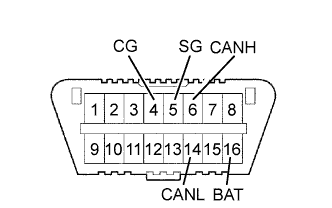 |
| DIAGNOSIS |
- NOTICE:
- When releasing the parking brake, set chocks to hold the vehicle for safety.
Release the parking brake.
Turn the ignition switch to the ON position.
If the skid control ECU detects a malfunction, the ABS warning light and brake warning light will come on to warn the driver. The table below indicates which light will come on when there is a malfunction in a particular function.
○: Light ONItem/Trouble Area ABS System EBD System Skid Control ECU ABS Warning light ○ ○ ○ Brake Warning light - ○ ○
-: Light OFF- The DTCs are simultaneously stored in the memory. The DTCs can be read by connecting the SST (09843-18040) between the TC and CG terminals of the DLC3 and observing the blinking pattern of the ABS warning light, or by connecting an intelligent tester (CAMRY_ACV40 RM000001JB800HX.html).
- This system has a sensor signal check function (CAMRY_ACV40 RM000001JBD011X.html).
- The DTCs are simultaneously stored in the memory. The DTCs can be read by connecting the SST (09843-18040) between the TC and CG terminals of the DLC3 and observing the blinking pattern of the ABS warning light, or by connecting an intelligent tester (CAMRY_ACV40 RM000001JB800HX.html).
 |
| WARNING LIGHT INITIAL CHECK |
- NOTICE:
- When releasing the parking brake, set chocks to hold the vehicle for safety.
- HINT:
- When the parking brake is applied or the level of the brake fluid is low, the brake warning light comes on.
Release the parking brake.
Check that the ABS warning light and brake warning light come on when the ignition switch is turned to the ON position and go off in approximately 3 seconds.
If the warning lights do not come on or remain on, inspect the ABS warning light circuit and/or brake warning light circuit.
Trouble Area See procedure ABS warning light circuit (Remains on) CAMRY_ACV40 RM000001JD300IX.html ABS warning light circuit (Does not come on) CAMRY_ACV40 RM000001JD400IX.html Brake warning light circuit (Remains on) CAMRY_ACV40 RM000001JD800GX.html Brake warning light circuit (Does not come on) CAMRY_ACV40 RM000001JDC00GX.html
 |
| SYMPTOM SIMULATION |
- HINT:
- The most difficult case in troubleshooting is when no symptoms occur. In such cases, a thorough customer problem analysis must be carried out. Then the same or similar conditions and environment in which the problem occurred in the customer's vehicle should be reproduced. No matter how experienced or skilled a technician may be, if he proceeds to troubleshoot without confirming the problem symptoms, he will likely overlook something important and make a wrong guess at some points in the repair operation. This leads to a standstill in troubleshooting.
Vibration method: When vibration seems to be the major cause.
- HINT:
- Perform the simulation method only during the primary check period (for approximately 6 seconds after the ignition switch is turned to the ON position).
Slightly vibrate the part of the sensor considered to be the problem cause with your fingers and check whether the malfunction occurs.
Slightly shake the connector vertically and horizontally.
- HINT:
- Shaking the relays too strongly may result in open relays.
Slightly shake the wire harness vertically and horizontally. The connector joint and fulcrum of the vibration are the major areas to be checked thoroughly.
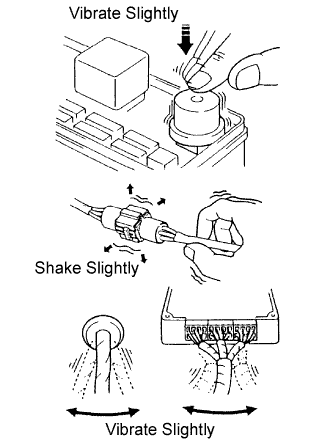 |