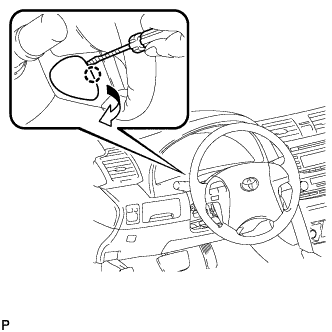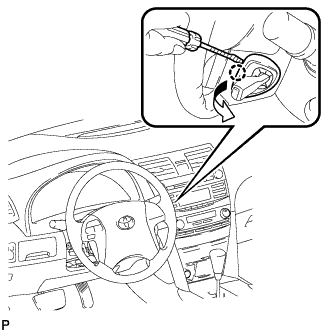Cruise Control Main Switch Removal
PRECAUTION
DISCONNECT CABLE FROM NEGATIVE BATTERY TERMINAL
REMOVE LOWER NO. 3 STEERING WHEEL COVER
REMOVE LOWER NO. 2 STEERING WHEEL COVER
REMOVE STEERING PAD
REMOVE CRUISE CONTROL MAIN SWITCH
Cruise Control Main Switch -- Removal |
- CAUTION:
- Be sure to read "PRECAUTION" thoroughly before servicing (CAMRY_ACV40 RM000000KT10BKX.html).
- NOTICE:
- w/ Navigation System for HDD:
- After the ignition switch is turned off, the navigation receiver assembly (HDD navigation system) records various types of memory and settings. As a result, after turning the ignition switch off, make sure to wait at least 60 seconds before disconnecting the cable from the negative (-) battery terminal.
| 2. DISCONNECT CABLE FROM NEGATIVE BATTERY TERMINAL |
- CAUTION:
- Wait for 90 seconds after disconnecting the cable to prevent airbag deployment.
| 3. REMOVE LOWER NO. 3 STEERING WHEEL COVER |
Using a screwdriver, disengage the claw and remove the No. 3 lower steering wheel cover.
- HINT:
- Tape up the screwdriver tip before use.
| 4. REMOVE LOWER NO. 2 STEERING WHEEL COVER |
Using a screwdriver, disengage the claw and remove the No. 2 lower steering wheel cover.
- HINT:
- Tape up the screwdriver tip before use.
Using a "TORX" socket (T30), loosen the 2 "TORX" screws until the groove along the screw circumference catches on the screw case.
Pull out the steering pad from the steering wheel assembly and support the steering pad with one hand.
- NOTICE:
- When removing the steering pad, do not pull the airbag wire harness.
Disconnect the horn connector from the steering pad.
Disconnect the 2 airbag connectors and remove the steering pad.
- NOTICE:
- When handling the airbag connector, take care not to damage the airbag wire harness.
Remove the steering pad.
| 6. REMOVE CRUISE CONTROL MAIN SWITCH |
Disconnect the connector.
Remove the 2 screws and the cruise control main switch.