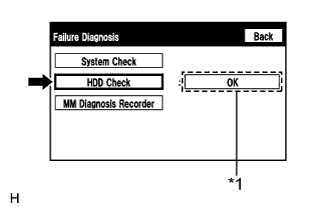Navigation System Vehicle Position Mark Is Not Updated
INSPECTION PROCEDURE
CHECK HARD DISK DRIVE (OPERATION CHECK)
CHECK CABIN
CHECK VEHICLE SENSOR (OPERATION CHECK)
NAVIGATION SYSTEM - Vehicle Position Mark is not Updated |
INSPECTION PROCEDURE
| 1.CHECK HARD DISK DRIVE (OPERATION CHECK) |
Display the "Failure Diagnosis" screen (CAMRY_ACV40 RM000003SKF042X.html).
Select "HDD Check" and check the result.
- OK:
- "OK" is displayed.
- HINT:
- After "HDD Check" is selected, it may take a while until the result is displayed.
Text in Illustration*1
| Result
|
Check that condensation is not likely to occur in the cabin, and that the temperature is not high or extremely low in the cabin.
- HINT:
- A humid cabin and a rapid change in temperature may lead to condensation. Condensation in the cabin may cause a short circuit.
- The navigation system may not operate normally when the temperature is -20°C (-4°F) or lower, or 65°C (149°F) or higher.
- OK:
- Condensation is not likely being produced and the temperature is not high or extremely low.
| | SET CABIN TO APPROPRIATE TEMPERATURE |
|
|
| 3.CHECK VEHICLE SENSOR (OPERATION CHECK) |
Display the "Vehicle Sensors" screen (CAMRY_ACV40 RM000003SKF042X.html).
While driving the vehicle, compare the "Speed" indicator to the reading on the speedometer. Check if these readings are almost equal.
- OK:
- The readings are almost equal.