Land Cruiser URJ200 URJ202 GRJ200 VDJ200 - AUDIO / VIDEO
TELEVISION DISPLAY - REMOVAL
| 1. DISCONNECT CABLE FROM NEGATIVE BATTERY TERMINAL |
| 2. REMOVE NO. 1 ROOF LINING TRIM COVER |

Detach the 4 claws and remove the cover.
| 3. REMOVE NO. 2 ROOF LINING TRIM COVER |
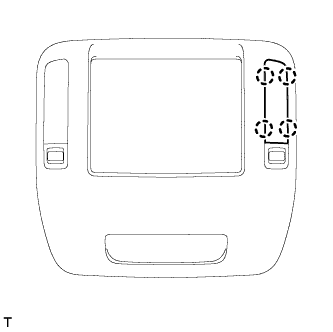
Detach the 4 claws and remove the cover.
| 4. REMOVE ROOF CONSOLE BOX ASSEMBLY |

Remove the 2 bolts.
Detach the 2 clips and 2 claws.
Disconnect the connector and remove the roof console box.
| 5. REMOVE TELEVISION DISPLAY ASSEMBLY |
Disconnect the connectors.

Remove the 4 bolts.
Detach the clips and claws to remove the television display as shown in the illustration.
