Land Cruiser URJ200 URJ202 GRJ200 VDJ200 - AUDIO / VIDEO
REAR SEAT ENTERTAINMENT SYSTEM - SYSTEM DESCRIPTION
| OUTLINE |
| FUNCTION OF MAIN COMPONENTS |
| Component | Function |
| Television Display Assembly | Displays DVD and video images in accordance with video signals from the multi-media module receiver assembly. Receives signals from the remote control and outputs them to the multi-media module receiver assembly. Outputs audio signals to the wireless headphones in the form of infrared signals. Displays the audio-visual control screen. Displays the adjustment screen. Displays the diagnosis screen. The diagnosis screen appears when diagnosis mode is started on the multi-display assembly. Even if the engine switch is turned from on (ACC) to off to on (ACC), display condition continues (image adjustments maintained, sources continue playing on the left and right sides). Processes video and audio signals from the video terminal and DVD image and audio signals from the multi-media module receiver assembly, and outputs them to the television display and headphone terminals. |
| Remote Control | Outputs various control signals of the RSE system to the television display assembly in the form of infrared signals. |
| Wireless Headphone | Receives audio signals from the television display assembly in the form of infrared signals. Volume adjustment of the wireless headphone can be done by using the volume adjuster on the wireless headphone. |
| Headphone Terminal | Outputs audio signals to the wired headphones that are connected. Adjusts the volume of the wired headphones in accordance with volume control. |
| Video Terminal | This terminal is for connecting the video player's video and audio output terminals. |
| Multi-media Module Receiver Assembly | Receives DVD image signals and sends the signals to the television display assembly and the multi-display assembly. |
| COMMUNICATION SYSTEM |
MOST NETWORK OUTLINE

Audio and visual system components communicate with each other via the MOST network.
The MOST network uses a shielded twisted pair of wires for its communication lines.
The master unit of the MOST network is the multi-media module receiver assembly.
MOST communication lines connect each slave unit centering around the master unit to form a MOST network ring.
The master unit sends a wake-up signal to activate each slave unit connected to the MOST network.
- HINT:
- If a short or open circuit occurs in the MOST circuit, communication will be interrupted and the system will not operate normally.
AVC-LAN OUTLINE

Components of the audio and visual system communicate with each other via the AVC-LAN.
The AVC-LAN uses a twisted pair of wires for its communication lines.
The master unit of the AVC-LAN is the multi-media module receiver assembly.
- HINT:
| DIAGNOSIS FUNCTION |
When the navigation system changes to the diagnosis screen, the television display assembly shows the "REAR Check" screen.
| Digital Versatile Disc (DVD) PLAYER OUTLINE |
The DVD player can only play DVD videos that have one of the following marks:

Precaution for use of discs
- NOTICE:
Check disc
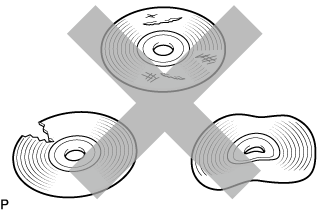
Check that the disc is not deformed or cracked.
Disc cleaning
- NOTICE:
- Do not use a lens cleaner because it may cause a malfunction in the pickup portion of the player.

If dirt is on the disc surface, wipe it clean with a soft cloth from the inside to the outside in a radial direction.
- NOTICE: