Land Cruiser URJ200 URJ202 GRJ200 VDJ200 - AUDIO / VIDEO
INSTRUMENT PANEL SPEAKER - INSTALLATION
- HINT:
| 1. INSTALL FRONT NO. 2 SPEAKER ASSEMBLY |

for 9 Speakers Models:
Connect the connector.
Temporarily install the speaker by aligning the positioning pins of the speaker with the instrument panel.
Install the speaker with the 2 bolts.
- NOTICE:
except 9 Speakers Models:

Connect the connector.
Temporarily install the speaker by aligning the positioning pins of the speaker with the instrument panel.
Install the speaker with the 2 bolts.
- NOTICE:
| 2. INSTALL NO. 1 INSTRUMENT PANEL SPEAKER PANEL SUB-ASSEMBLY |
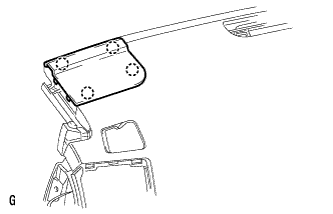
Attach the 4 claws to install the panel.
| 3. INSTALL FRONT PILLAR GARNISH LH |
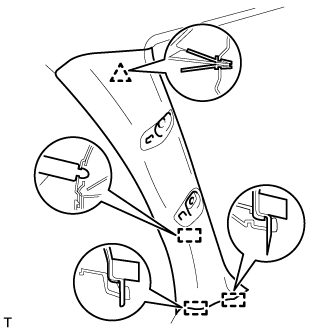
for 9, 14 Speakers:
Connect the speaker connector.
Attach the clip and 3 guides to install the front pillar garnish.
| 4. INSTALL FRONT ASSIST GRIP SUB-ASSEMBLY |
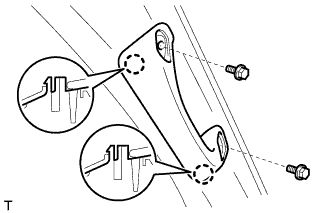
- HINT:
- Use the same procedure to install the front assist grip on the other side.
Attach the 2 claws to install the front assist grip.
Install the 2 bolts.
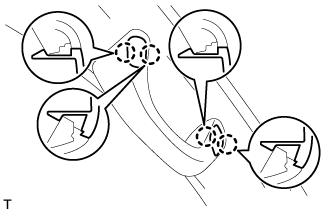
Attach the 4 claws to install the 2 assist grip plugs.
| 5. INSTALL FRONT NO. 4 SPEAKER ASSEMBLY |
Connect the speaker connector.
Temporarily install the speaker by aligning the positioning pins of the speaker with the instrument panel.

Install the speaker with the 2 bolts.
- NOTICE:
| 6. INSTALL NO. 1 SPEAKER OPENING COVER ASSEMBLY |

Attach the 8 claws to install the opening cover.
| 7. CONNECT CABLE TO NEGATIVE BATTERY TERMINAL |
- NOTICE:
- When disconnecting the cable, some systems need to be initialized after the cable is reconnected ().