Brake. Toyota Rav4. Aca30, 33, 38 Gsa33 Zsa30, 35
Brake Control. Toyota Rav4. Aca30, 33, 38 Gsa33 Zsa30, 35
Rear Speed Sensor (For 4Wd) -- Removal |
- HINT:
- Use the same procedures for the LH side and RH side.
- The procedures listed below are for the LH side.
| 1. DISCONNECT CABLE FROM NEGATIVE BATTERY TERMINAL |
- CAUTION:
- Wait at least 90 seconds after disconnecting the cable from the negative (-) battery terminal to disable the SRS system.
| 2. REMOVE REAR WHEEL |
| 3. REMOVE DECK TRIM SIDE PANEL ASSEMBLY LH |
for Short Body:
Remove the deck trim side panel LH (RAV4_ACA30 RM000001XUT002X.html).- HINT:
- Refer to the procedures from the removal of the rear door scuff plate LH up until the removal of the deck trim side panel assembly LH.
for Long Body:
Remove the deck trim side panel LH (RAV4_ACA30 RM000001XUZ002X.html).- HINT:
- Refer to the procedures from the removal of the rear door scuff plate LH up until the removal of the deck trim side panel assembly LH.
| 4. REMOVE REAR SPEED SENSOR LH |
Disconnect the speed sensor connector.
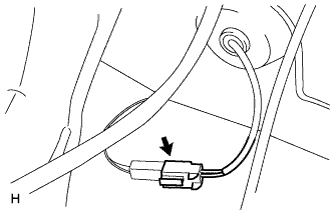 |
Disconnect the grommet of the speed sensor wire from the hole of the wheel house.
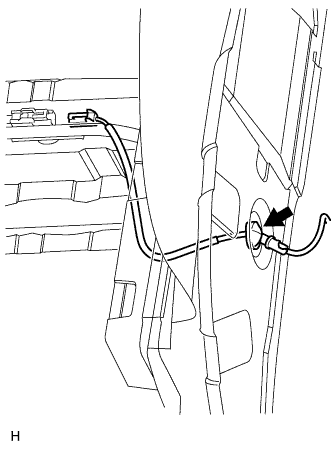 |
Remove the bolt (labeled A) and sensor clamp (labeled B) from the side member.
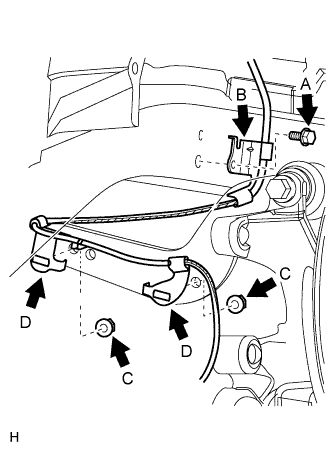 |
Remove the 2 nuts (labeled C) and sensor clamps (labeled D) from the upper arm.
Remove the nut (labeled E) and sensor clamp (labeled F) from the trailing arm.
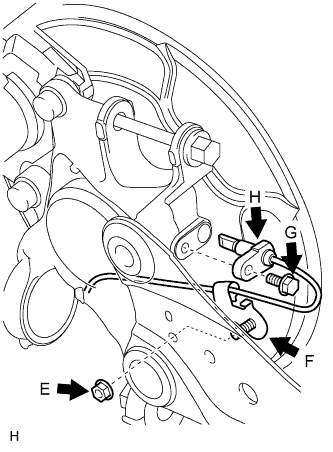 |
Remove the bolt (labeled G) and sensor body (labeled H) from the carrier.
- NOTICE:
- Keep the sensor tip and sensor installation hole free from foreign matter.