Steering Pad Switch -- Removal |
| 1. DISCONNECT CABLE FROM NEGATIVE BATTERY TERMINAL |
- CAUTION:
- Wait at least 90 seconds after disconnecting the cable from the negative (-) battery terminal to disable the SRS system.
- NOTICE:
- w/ Navigation System (for HDD):
- After the ignition switch is turned off, the HDD navigation system requires approximately a minute to record various types of memory and settings. As a result, after turning the ignition switch off, wait a minute or more before disconnecting the cable from the negative (-) battery terminal.
| 2. REMOVE STEERING PAD ASSEMBLY (for 3ZR-FAE) |
Straighten the front wheels.
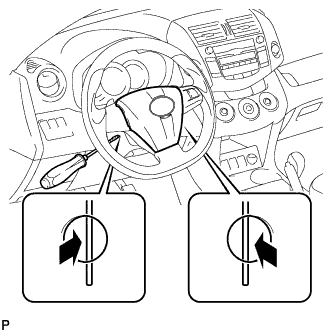 |
Using a thin-bladed screwdriver, push open the spring clips and disengage the pins.
Pull out the steering pad from the steering wheel and support the steering pad with one hand as shown in the illustration.
- NOTICE:
- When removing the steering pad, do not pull the airbag wire harness.
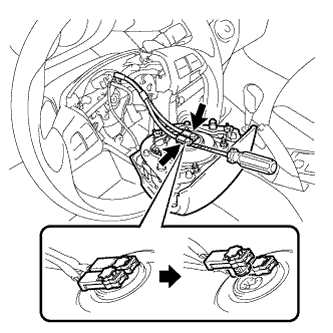 |
Using a screwdriver, disconnect the 2 airbag connectors.
- CAUTION:
- When handling the airbag connector, do not damage the airbag wire harness.
Disconnect the horn connector and remove the steering pad.
| 3. REMOVE STEERING PAD ASSEMBLY (except 3ZR-FAE) |
Straighten the front wheels.
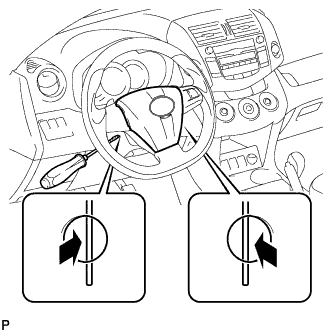 |
Using a thin-bladed screwdriver, push open the spring clips and disengage the pins.
Pull out the steering pad from the steering wheel and support the steering pad with one hand as shown in the illustration.
- NOTICE:
- When removing the steering pad, do not pull the airbag wire harness.
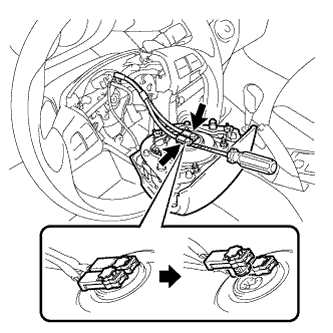 |
Using a screwdriver, disconnect the 2 airbag connectors.
- CAUTION:
- When handling the airbag connector, do not damage the airbag wire harness.
Disconnect the horn connector and remove the steering pad.
| 4. REMOVE STEERING PAD SWITCH ASSEMBLY (except 3ZR-FAE) |
w/ Navigation System (for HDD):
Disconnect the connectors.
Remove the 2 screws.
Detach the 2 claws and remove the steering pad switch.
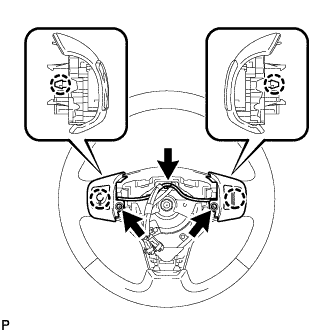
w/ Navigation System (for DVD):
Disconnect the connectors.
Remove the 2 screws.
Detach the 2 claws and remove the steering pad switch.
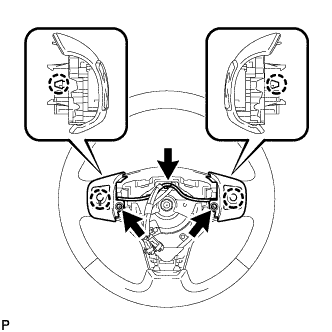
| 5. REMOVE STEERING PAD SWITCH ASSEMBLY (for 3ZR-FAE) |
w/ Bluetooth:
w/ Paddle Switch:
Detach the clamp and disconnect the connectors.w/o Paddle Switch:
Disconnect connector A.Remove the 2 screws.
Detach the 2 pins and remove the steering pad switch.
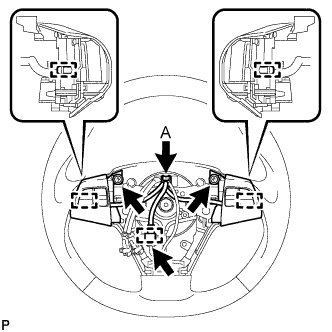 |
w/o Bluetooth:
w/ Paddle Switch:
Detach the clamp and disconnect the connectors.w/o Paddle Switch:
Disconnect connector A.Remove the screw.
Detach the pin and remove the steering pad switch.
 |