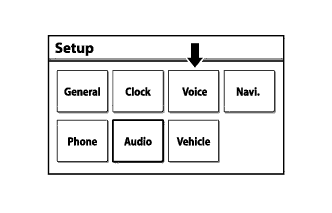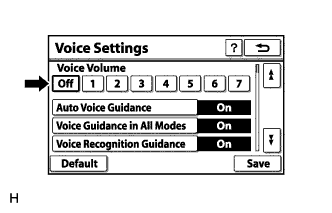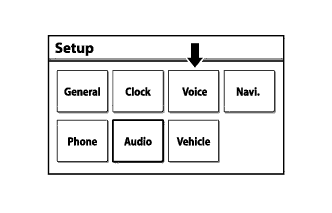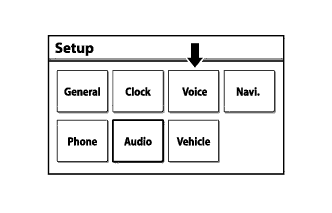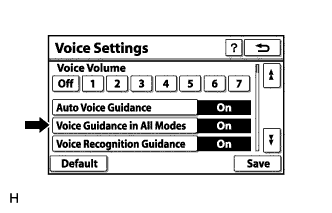Navigation System (For Hdd) Voice Guidance Does Not Function
Navigation. Toyota Rav4. Aca30, 33, 38 Gsa33 Zsa30, 35
INSPECTION PROCEDURE
CHECK NAVIGATION SETTING
CHECK NAVIGATION SETTING
CHECK NAVIGATION SETTING
CHECK NAVIGATION RECEIVER ASSEMBLY
NAVIGATION SYSTEM (for HDD) - Voice Guidance does not Function |
INSPECTION PROCEDURE
| 1.CHECK NAVIGATION SETTING |
Enter the "Setup" screen by pressing the "SETUP" switch.
Select "Voice".
Check that "Off" is not selected.
- OK:
- OFF is not selected.
| | TURN "Auto Voice Guidance" ON |
|
|
| 2.CHECK NAVIGATION SETTING |
Enter the "Setup" screen by pressing the "SETUP" switch.
Select "Voice".
Check that "Auto Voice Guidance" is not off.
- OK:
- "Auto Voice Guidance" is not off.
| | TURN "Auto Voice Guidance" ON |
|
|
| 3.CHECK NAVIGATION SETTING |
Enter the "Setup" screen by pressing the "SETUP" switch.
Select "Voice".
Check that "Voice Guidance in All Modes" is not off.
- OK:
- "Voice Guidance in All Modes" is not off.
| | TURN "Voice Guidance in All Modes" ON |
|
|
| 4.CHECK NAVIGATION RECEIVER ASSEMBLY |
Check that audio can be heard from the speakers.
- OK:
- Audio can be heard.