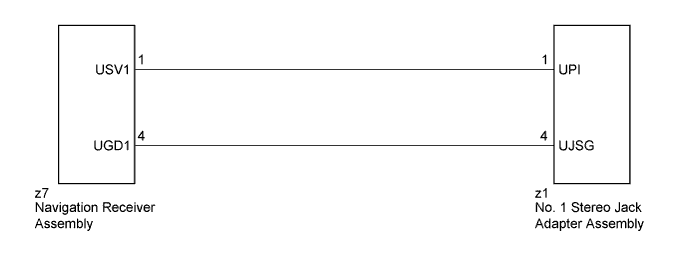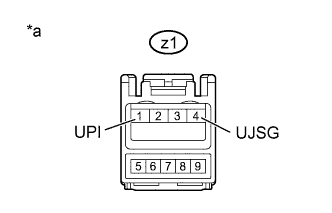Navigation System Usb Device Or Ipod Cannot Charge
DESCRIPTION
WIRING DIAGRAM
INSPECTION PROCEDURE
REPLACE USB DEVICE OR "iPod"
CHECK NAVIGATION RECEIVER ASSEMBLY
CHECK HARNESS AND CONNECTOR (NAVIGATION RECEIVER ASSEMBLY - NO. 1 STEREO JACK ADAPTER ASSEMBLY)
NAVIGATION SYSTEM - USB Device or "iPod" cannot Charge |
DESCRIPTION
This is the circuit that the navigation receiver assembly uses to supply power to devices connected to the USB jack of the No. 1 stereo jack adapter assembly. This diagnosis procedure is for when a USB device or "iPod" cannot charge.
WIRING DIAGRAM
INSPECTION PROCEDURE
| 1.REPLACE USB DEVICE OR "iPod" |
Disconnect the USB device or "iPod" from the stereo jack adapter.
Turn the ignition switch off.
- HINT:
- When this malfunction occurs, it is necessary to turn off the ignition switch to make it possible for the vehicle to recognize a new device when it is connected.
Turn the ignition switch to ACC.
Connect a known good USB device or "iPod" to the stereo jack adapter.
- OK:
- USB device or "iPod" charges.
| OK |
|
|
|
| USB DEVICE OR "iPod" WAS DEFECTIVE |
|
| 2.CHECK NAVIGATION RECEIVER ASSEMBLY |
Disconnect the z1 No. 1 stereo jack adapter assembly connector.
Measure the voltage according to the value(s) in the table below.
- Standard Voltage:
Tester Connection
| Condition
| Specified Condition
|
z1-1 (UPI) - z1-4 (UJSG)
| Always
| 4.5 to 5.5 V
|
Text in Illustration*a
| Front view of wire harness connector
(to No. 1 Stereo Jack Adapter Assembly)
|
| 3.CHECK HARNESS AND CONNECTOR (NAVIGATION RECEIVER ASSEMBLY - NO. 1 STEREO JACK ADAPTER ASSEMBLY) |
Disconnect the z7 navigation receiver assembly connector.
Disconnect the z1 No. 1 stereo jack adapter assembly connector.
Measure the resistance according to the value(s) in the table below.
- Standard Resistance:
Tester Connection
| Condition
| Specified Condition
|
z7-1 (USV1) - z1-1 (UPI)
| Always
| Below 1 Ω
|
z7-4 (UGD1) - z1-4 (UJSG)
| Always
| Below 1 Ω
|
z7-1 (USV1) - Body ground
| Always
| 10 kΩ or higher
|
z7-4 (UGD1) - Body ground
| Always
| 10 kΩ or higher
|
| | REPAIR OR REPLACE HARNESS OR CONNECTOR |
|
|