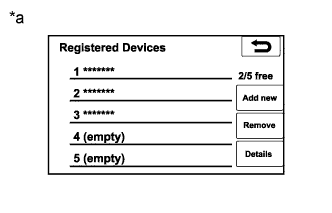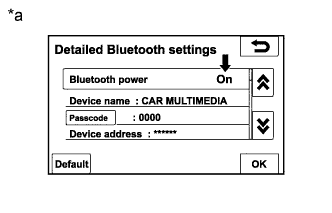Audio And Visual System (For Radio And Display Type) Portable Player Cannot Be Connected Manually/Automatically
INSPECTION PROCEDURE
CHECK CONNECTED DEVICE SETTINGS
CHECK AUTOMATIC CONNECTION SETTINGS
CHECK PORTABLE PLAYER STATUS
CHECK USING ANOTHER "BLUETOOTH" AUDIO COMPATIBLE VEHICLE OF SAME MODEL
REMOVE ADDITIONAL DEVICES WHICH USE RADIO WAVES
AUDIO AND VISUAL SYSTEM (for Radio and Display Type) - Portable Player cannot be Connected Manually/Automatically |
INSPECTION PROCEDURE
- HINT:
- For vehicles equipped with an Extension Module, refer to optional equipment's manuals.
- Some versions of "Bluetooth" compatible audio players may not function, or the function may be limited using the radio and display receiver assembly, even if the portable audio player itself can play files (HILUX_TGN26 RM000003YVK017X.html).
| 1.CHECK CONNECTED DEVICE SETTINGS |
Push the "SETUP" button.
Select the "Bluetooth" and enter the "Registered devices".
Check if the portable player is registered as a connected device.
Text in Illustration*a
| Example
|
ResultResult
| Proceed to
|
The portable player is registered as a connected device
| A
|
The portable player is not registered as a connected device
| B
|
| | REGISTER PORTABLE PLAYER AS CONNECTED DEVICE |
|
|
| 2.CHECK AUTOMATIC CONNECTION SETTINGS |
Display the "Detailed Bluetooth settings" screen and check automatic connection settings of the "Bluetooth" audio.
Check if "On" is displayed for "Bluetooth power" on the "Detailed Bluetooth settings" screen.
- OK:
- "On" is displayed.
Text in Illustration*a
| Example
|
| | CHANGE "BLUETOOTH POWER" TO ON |
|
|
| 3.CHECK PORTABLE PLAYER STATUS |
Check the status of the portable player.
Check that the portable player is in standby mode.
Check that the portable player is not connected to another device (headphones etc.).
- OK:
- The portable player is in standby mode or not connected to another device (headphones, etc.).
| | CHANGE PORTABLE PLAYER TO STANDBY MODE AND DISCONNECT OTHER DEVICES (HEADPHONES etc.) |
|
|
| 4.CHECK USING ANOTHER "BLUETOOTH" AUDIO COMPATIBLE VEHICLE OF SAME MODEL |
Check if the portable player can be connected manually/automatically on another "Bluetooth" audio compatible vehicle of the same model.
- OK:
- The portable player can be connected manually/automatically.
| | PORTABLE PLAYER IS NOT COMPATIBLE |
|
|
| 5.REMOVE ADDITIONAL DEVICES WHICH USE RADIO WAVES |
Remove additional devices which use radio waves.
Check if the portable player can be connected manually/automatically.
- OK:
- The portable player can be connected manually/automatically.