Meter / Gauge System -- Initialization |
- NOTICE:
- If the ignition switch is turned off during the reset operation, reset mode will be canceled.
- If the ODO/TRIP switch is turned off during the reset operation, reset mode will be canceled.
| TIMING BELT INFORMATION MODE RESET OPERATION (for 1KD-FTV, 2KD-FTV) |
- NOTICE:
- When the T-BELT indicator light is illuminated, replace the timing belt and perform this procedure.
- After the timing belt is replaced, perform this procedure so that the T-BELT indicator light does not turn on.
- HINT:
- The timing belt maintenance system turns on the T-BELT indicator light to inform the driver that it is time to replace the timing belt based on the distance driven.
Turn the ignition switch to ON, and use the ODO/TRIP switch to change the screen display to TRIP B.
Turn the ignition switch to off.
While holding in the ODO/TRIP switch, turn the ignition switch to ON and check that the T-BELT indicator light blinks.
Press and hold the ODO/TRIP switch for 5 seconds or more.
- HINT:
- If the ODO/TRIP switch is released (off is detected) within 5 seconds, the ODO/TRIP display, indicator display, and the integrated value will return to the state before the reset operation began.
After the ODO/TRIP switch is turned off, turn the ODO/TRIP switch on again within 5 seconds.
After the ODO/TRIP switch is turned on, enter the setting mode and change to T-BELT display mode.
Change the set value in increments by turning the ODO/TRIP switch (the value must be changed within 5 seconds). (procedure A)
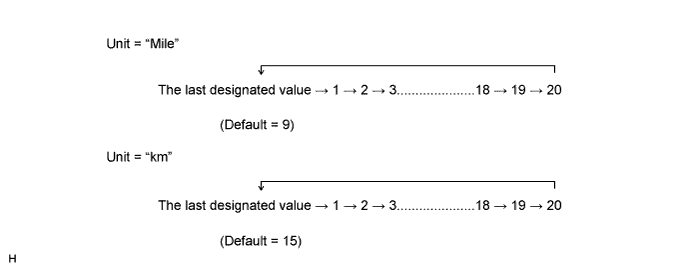
- HINT:
- Perform this procedure only when changing the previously set value.
- NOTICE:
- If the ODO/TRIP switch is not turned from on to off for 30 seconds or more during this step, the previously set value will be maintained and the TRIP B display will return (reset will not complete).
When the display changes to the desired setting, press the ODO/TRIP switch for 5 seconds or more to finish setting mode. (procedure B)
The ODO display area changes to the TRIP B display, the warning indicator turns off simultaneously and reset mode is completed. (procedure C)
- NOTICE:
- When not changing the previously set value, do not perform the operations in procedure A above, only perform procedures B and C.
| FUEL FILTER WARNING LIGHT RESET OPERATION (for 1KD-FTV, 2KD-FTV) |
- HINT:
- When the fuel system warning light blinks, drain accumulated water from the fuel filter assembly.
- When the fuel system warning light illuminates, follow the procedures below to reset the combination meter assembly.
Replace the fuel filter.
Disconnect the A23 clogging switch connector.
Turn the ignition switch to ON.
Wait 3 seconds.
Reconnect the A23 clogging switch connector within 57 seconds.
Make sure that the fuel system warning light turns off 3 seconds after the connector is reconnected.
| MULTI-DISPLAY RESET OPERATION (w/ Accessory Meter Assembly) |
- HINT:
- The user can reset the display for the average fuel consumption, average speed and elapsed time.
Press the INFO switch to display the average fuel consumption, average speed or elapsed time.
Press and hold the RESET switch to reset the display.
 |