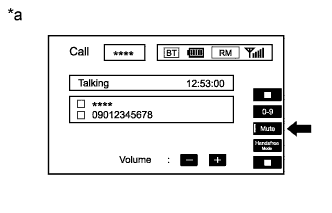Audio And Visual System (For Radio And Display Type) The Other Caller Cannot Hear Your Voice, Or Your Voice Is Too Quiet Or Distorted
INSPECTION PROCEDURE
CHECK CELLULAR PHONE
CHECK SETTINGS
CHECK MICROPHONE
AUDIO AND VISUAL SYSTEM (for Radio and Display Type) - The Other Caller cannot Hear Your Voice, or Your Voice is too Quiet or Distorted |
INSPECTION PROCEDURE
- HINT:
- For vehicles equipped with an Extension Module, refer to optional equipment's manuals.
Check if the other caller can hear your voice properly.
- OK:
- Your voice can be heard correctly.
Check if the mute is set to on.
- OK:
- Mute is not set to on.
Text in Illustration*a
| Example
|
Enter "Microphone & Voice Recognition Check" (Check Mic & Voice Recognition) (HILUX_TGN26 RM0000043X902VX.html).
When voice is input into the microphone, check that the microphone input level meter changes according to the input voice.