REMOVE FAN AND GENERATOR V BELT (w/ Air Conditioning System)
DISCONNECT COOLER COMPRESSOR ASSEMBLY (w/ Air Conditioning System)
REMOVE NO. 1 COMPRESSOR MOUNTING BRACKET (w/ Air Conditioning System)
Crankshaft Position Sensor -- Removal |
| 1. REMOVE FAN AND GENERATOR V BELT (w/ Air Conditioning System) |
Use the hexagon-shaped part indicated by the arrow in the illustration to move the tensioner pulley downward and decrease the tension in the fan and generator V belt. Then remove the fan and generator V belt.
- NOTICE:
- When removing the fan and generator V belt, do not use the idle pulley's bolt.
- HINT:
- After removing the fan and generator V belt, move the tensioner upward as far as possible.
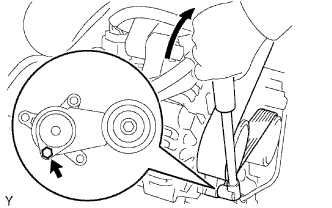 |
| 2. DISCONNECT COOLER COMPRESSOR ASSEMBLY (w/ Air Conditioning System) |
Remove the bolt and disconnect the suction hose from the engine.
 |
Disconnect the cooler compressor connector.
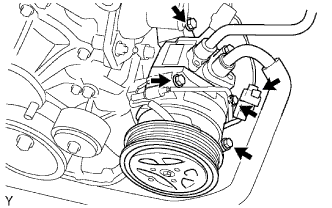 |
Remove the 4 bolts and disconnect the compressor from the engine.
Support the cooler compressor securely.
| 3. REMOVE NO. 1 COMPRESSOR MOUNTING BRACKET (w/ Air Conditioning System) |
Remove the 5 bolts and mounting bracket.
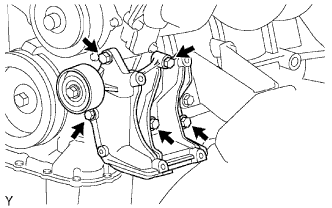 |
| 4. REMOVE CRANKSHAFT POSITION SENSOR |
Disconnect the sensor connector.
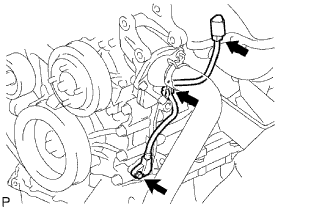 |
Disconnect the connector from the connector bracket.
Detach the harness clamp.
Remove the bolt and sensor.