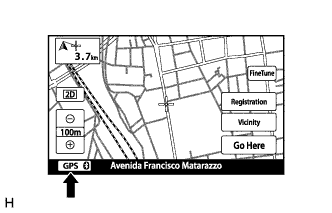Navigation System Current Position Display Does Not Appear
INSPECTION PROCEDURE
CHECK GPS MARK
CHECK GPS INFORMATION
NAVIGATION SYSTEM - Current Position Display does not Appear |
INSPECTION PROCEDURE
Check that the GPS mark is displayed.
- OK:
- GPS mark is displayed.
Display the "Connection Status" screen (HILUX_TGN26 RM000003A3N01WX.html).
Check that all of the items related to "GPS Antenna" are normal.
- OK:
- All the items related to "GPS Antenna" are normal.
ResultResult
| Proceed to
|
OK
| A
|
NG (w/o Blocking System)
| B
|
NG (w/ Blocking System)
| C
|
| |
|
| | REPLACE INSTRUMENT PANEL INTEGRATION ANTENNA ASSEMBLY |
|
|