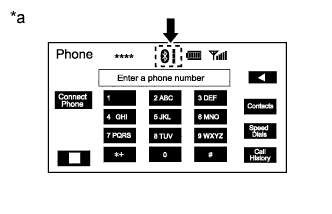Audio And Visual System (For Radio And Display Type) Cannot Call In A Certain Place
INSPECTION PROCEDURE
CHECK SURROUNDING CONDITIONS
CHECK RECEPTION
AUDIO AND VISUAL SYSTEM (for Radio and Display Type) - Cannot Call in a Certain Place |
INSPECTION PROCEDURE
- HINT:
- For vehicles equipped with an Extension Module, refer to optional equipment's manuals.
| 1.CHECK SURROUNDING CONDITIONS |
Check if the cellular phone can make calls in the place where the problem occurred.
- OK:
- The cellular phone can make calls.
| | END (CELLULAR PHONES CAN ONLY FUNCTION IN CELLULAR SERVICE AREAS) |
|
|
Check the "Bluetooth" connection indicator.
Text in Illustration*a
| Example
|
ResultResult
| Action
|
Only one of the indicator bars is displayed.
| Bring cellular phone to location where three indicator bars are displayed.
|
Three indicator bars are displayed.
| Replace the radio and display receiver assembly (HILUX_TGN26 RM000003OG900VX.html).
|
A slant line with no indicator bar is displayed.
| Select registered cellular phone or register "Bluetooth" compatible phone.
|