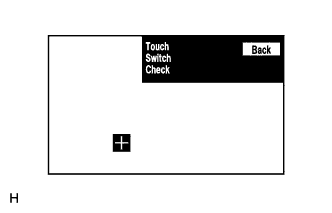Audio And Visual System (W/ Multi-Display Without Dvd Player) Touch Panel Switch Does Not Function
INSPECTION PROCEDURE
CHECK MULTI-DISPLAY
CHECK TOUCH PANEL
CHECK TOUCH SWITCH (OPERATION CHECK)
AUDIO AND VISUAL SYSTEM (w/ Multi-display without DVD Player) - Touch Panel Switch does not Function |
INSPECTION PROCEDURE
Check if there is any foreign matter caught between the display and exterior frame of the multi-display.
- OK:
- No foreign matter is caught between the display and exterior frame of the multi-display.
- HINT:
- If there is foreign matter between the display and exterior frame of the multi-display, the touch panel will remain pressed, preventing touch switch operation.
Check for foreign matter on the display.
- OK:
- The display is clean.
| | CLEAN DISPLAY AND RECHECK TOUCH PANEL |
|
|
| 3.CHECK TOUCH SWITCH (OPERATION CHECK) |
Enter the "Touch Switch Check" screen. Refer to Check Touch Switch in Operation Check (COROLLA_ZRE142 RM000003SKF0ARX.html) |