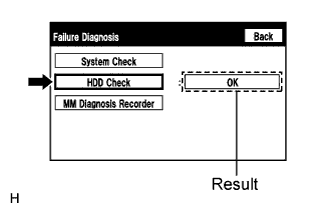Dtc B15B8 Harddisk Malfunction
DESCRIPTION
INSPECTION PROCEDURE
CHECK HARD DISK DRIVE (OPERATION CHECK)
CHECK DTC
DTC B15B8 Harddisk Malfunction |
DESCRIPTION
This DTC is stored when the hard disk drive which is built into the navigation receiver assembly has an initialization malfunction or read/write errors occur more than a specified number of times.DTC No.
| DTC Detection Condition
| Trouble Area
|
B15B8
| Hard Disk Drive (HDD) malfunction.
| Navigation receiver assembly
|
INSPECTION PROCEDURE
| 1.CHECK HARD DISK DRIVE (OPERATION CHECK) |
Display the "Failure Diagnosis" screen (CAMRY_ACV40 RM000003SKF042X.html).
Select "HDD Check" and check the result.
- OK:
- "OK" is displayed.
- HINT:
- After "HDD Check" is selected, it may take a while until the result is displayed.
Clear the DTC (CAMRY_ACV40 RM0000011BU0BTX.html).
Recheck for DTCs and check if the same trouble occurs again.
- OK:
- No DTC are output.
- HINT:
- The hard disk drive may be malfunctioning even if DTC B15B8 is not output.