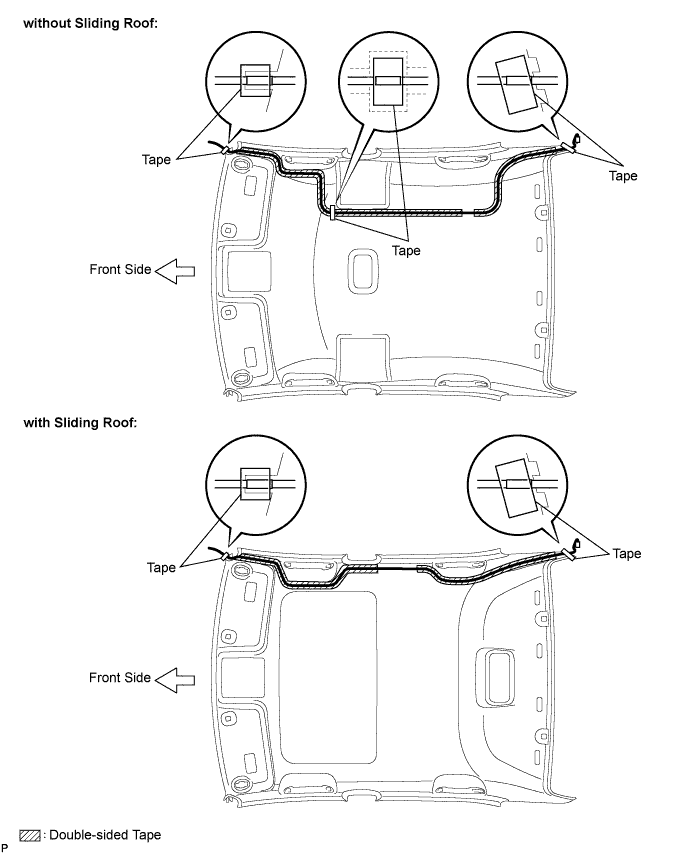Body Electrical. Camry. Acv40 Gsv40
Audio Visual. Camry. Acv40 Gsv40
Radio Antenna Cord -- Removal |
| 1. REMOVE INSTRUMENT PANEL SAFETY PAD ASSEMBLY |
- HINT:
- Refer to the procedure up to Remove Instrument Panel Safety Pad Assembly (Link).
| 2. REMOVE SIDE NO. 1 DEFROSTER NOZZLE DUCT |
Remove the screw <F> and the side No. 1 defroster nozzle duct.
 |
| 3. REMOVE SIDE NO. 2 DEFROSTER NOZZLE DUCT |
Remove the screw <F> and the side No. 2 defroster nozzle duct.
 |
| 4. REMOVE DEFROSTER NOZZLE ASSEMBLY |
Remove the 3 screws <F> and the defroster nozzle assembly.
 |
| 5. REMOVE NO. 1 HEATER TO REGISTER DUCT |
Remove the 3 screws <F> and the No. 1 heater to register duct.
 |
| 6. REMOVE NO. 3 HEATER TO REGISTER DUCT |
Remove the 3 screws <F> and the No. 3 heater to register duct.
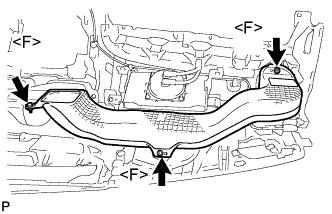 |
| 7. REMOVE NO. 2 HEATER TO REGISTER DUCT |
Remove the 2 screws <F> and the No. 2 heater to register duct.
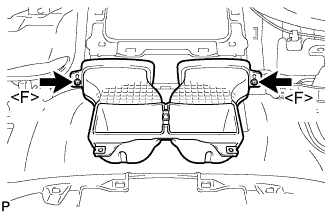 |
| 8. REMOVE NO. 2 ANTENNA CORD SUB-ASSEMBLY (for LHD) |
Disengage the 6 clamps and clip and remove the No. 2 antenna cord sub-assembly.
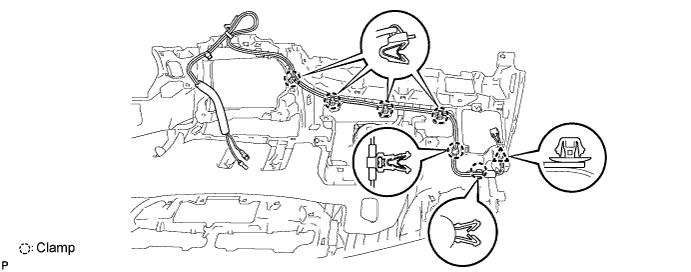
| 9. REMOVE NO. 2 ANTENNA CORD SUB-ASSEMBLY (for RHD) |
Disengage the 6 clamps and clip and remove the No. 2 antenna cord sub-assembly.
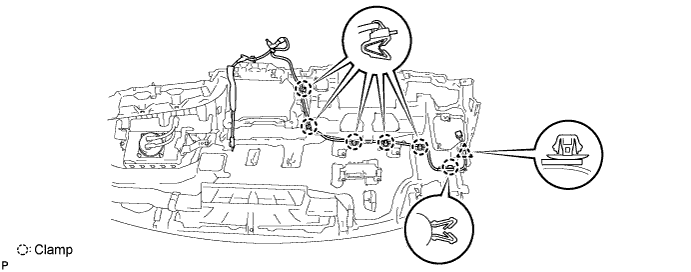
| 10. REMOVE ROOF HEADLINING ASSEMBLY |
- HINT:
- Refer to the procedure up to Remove Roof Headlining Assembly (CAMRY_ACV40 RM000001F2H01PX.html).
| 11. REMOVE ANTENNA CORD SUB-ASSEMBLY |
Peel the strips of the tape used to secure the antenna cord only to the extent that allows removal of the antenna cord.
- HINT:
- Tape is not available as a supply part. Try to leave as much tape as possible on the roof headlining so that the tape can be reused.
Remove the antenna cord from the roof headlining.