Wireless Door Lock Control System (W/O Entry And Start System) -- Dtc Check / Clear |
| DTC CHECK/CLEAR (USING INTELLIGENT TESTER) |
DTC check
Connect the intelligent tester to the DLC3.
Turn the ignition switch to the ON position.
Read DTCs on the tester screen.
DTC clear
Connect the intelligent tester to the DLC3.
Turn the ignition switch to the ON position.
Clear the DTCs following the prompts on the tester screen.
- HINT:
- The intelligent tester has a SNAPSHOT function which records the monitored data.
- Refer to the intelligent tester operator's manual for further details.
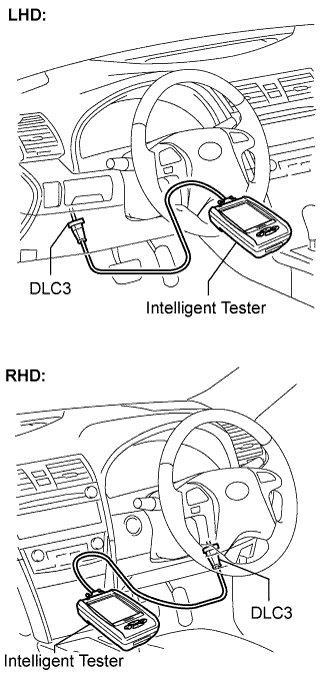 |
| SELF-DIAGNOSTIC MODE (OPERATING IGNITION KEY CYLINDER) |
Switch to self-diagnostic mode.
Establish the vehicle's initial conditions (Link).
Insert the key into the ignition key cylinder and remove it.
Within 5 seconds after the key is removed, insert it into the ignition key cylinder and then turn the ignition switch to the ON position then OFF 1 time (End in OFF).
Within 30 seconds of turning the ignition switch OFF, perform the following 9 times: Turn the ignition switch to the ON position then OFF (End in OFF).
- HINT:
- Turning the ignition switch to the ON position after the procedure above has been completed will end the self-diagnostic mode.
- Do not lock or unlock doors while performing the self-diagnostic mode.
- NOTICE:
- If the system fails to enter the self-diagnostic mode, the system will return to normal mode.
Check that the system has switched to self-diagnostic mode by checking the flashes of the interior light.
Check the diagnostic outputs when the door control transmitter switch is held down. The diagnostic outputs can be checked by the flash patterns of the interior light.
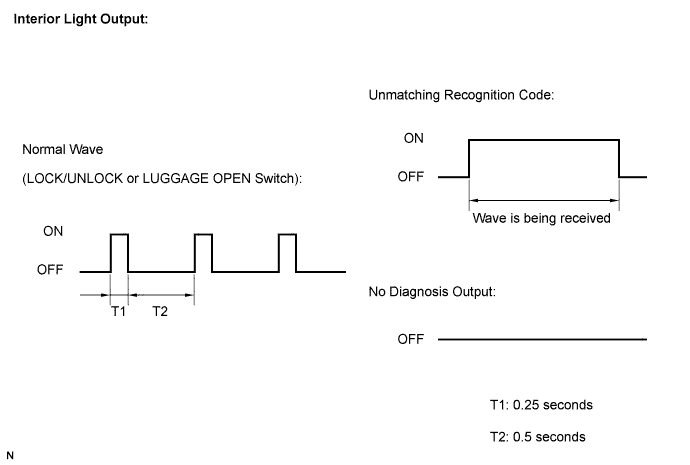
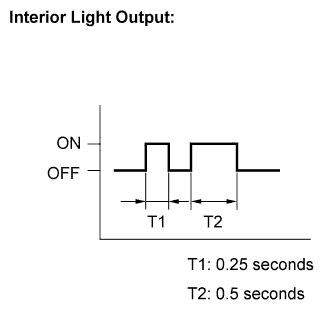 |
| SELF-DIAGNOSTIC MODE (USING INTELLIGENT TESTER) |
Switch to self-diagnostic mode.
Connect the intelligent tester to the DLC3.
Turn the ignition switch to the ON position and turn the intelligent tester main switch on.
- HINT:
- Refer to the intelligent tester operator's manual for further details.